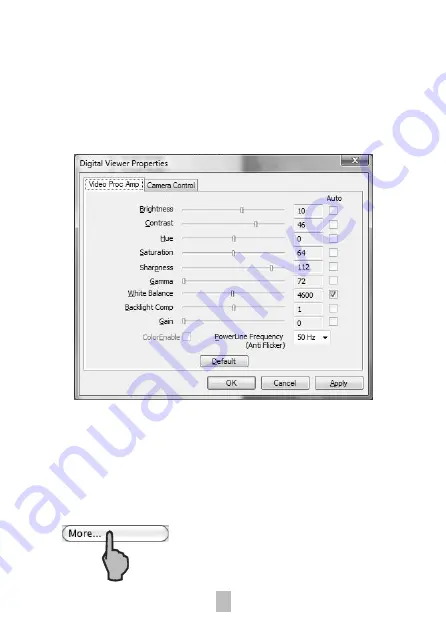
Advanced settings
By clicking the "More..." button on the right of the system
settings menu, you will be able to manually adjust all of the
image settings. Note that the settings available may be different,
depending on your operating system.
Saved files
With the xploview application software opened, you can
locate the saved files folder by clicking the "More..." button
located on the left of the main software window.
2
0
Содержание eFLEX MM-840
Страница 1: ... TM eFLEX MM 840 75x 300x DIGITAL MICROSCOPE WITH FLEXIBLE NECK INSTRUCTION MANUAL ...
Страница 6: ...Package contents 1 Microscope x1 2 Stand x1 3 Observation pad x1 1 2 3 I 6 ...
Страница 10: ...Attaching the microscope to the stand Secure the microscope to the stand as shown below 10 ...
Страница 11: ...Focusing Preparation Rotate the focusing knob to the left clockwise to the furthest position I 11 ...


































