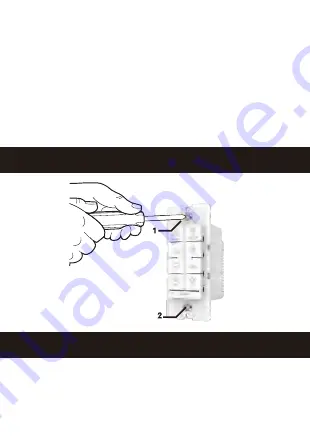
Take out the white wire and wiring cap from the screw bag . Stick this
white wire to the switch using the provided screw. Then connect tightly
the white wire to the Neutral wire from the wall by wiring cap.
(If the length of Neutral wire from the wall is long enough, connect it
to the switch directly.)
Connect tightly the remaining wires from the wall to the switch by the
provided screws as per the above wiring diagram.
Note:
If the wiring in your wall-box does not resemble any of these
configurations, consult a qualified electrician.
Mount the device using the provided screws.
3
Attach the wallplate.
Attach the adapter to the switch panel using the screws provided and
snap on the wallplate.
4












