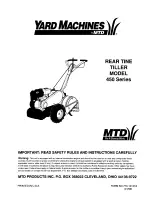56
When the pulldown time and lag start time have elapsed and the
Combined Leaving Chilled Water Temperature is more than 3°F
(1.7°C) above the set point, then the lag chiller is started. If the
lag chiller’s water pump was not started when the machines
went into occupied mode, the lag chiller water pump will be
started. The lag chiller will start with the master chiller forcing
the lag chiller demand limit value (
LAG_
LIM
) to the master’s
demand limit value. If lead/lag capacity balance is selected, once
the lag chiller has started, the master will try to keep the differ-
ence in capacity between lead and lag less than 20%. The master
will then be responsible for water loop capacity calculation, and
will determine which chiller, the lead or lag, will increase or de-
crease capacity. When the load reduces, the lag chiller will be the
first chiller to unload. To accomplish this, the lead chiller set
point is decreased by 4°F (–2.2°C) until the lag chiller unloads.
PUMP OPERATION
For parallel chiller pump operation, the lead chiller’s water pump
will be started. The lag chiller’s water pump will be maintained off
if Lag Unit Pump Control = 0 (
Main Menu
Configuration
Menu
Master/Slave Config
Lag Unit Pump Control
). The
internal algorithm of the lead chiller will control capacity of the
lead chiller.
Operating Modes
Operating modes are override modes that affect normal opera-
tion of the equipment. More than one operating mode can be in
effect at the same time. Some operating modes have corre-
sponding capacity control overrides (see the Capacity Control
Overrides section on page 47).
For the Carrier Controller display, the status of the operating
modes can be found by accessing the Modes Menu (
Main Menu
Modes
). Each operating mode and its status (Yes = active, No =
inactive) is listed. See Table 35 for a list of operating modes.
Table 35 — 30XV with Greenspeed
®
Intelligence
Operating Modes
STARTUP DELAY IN EFFECT
This mode is checked for when the unit is started. This mode is
active when the Minutes Off Time (
Main Menu
Configura-
tion Menu
General Configuration
Unit Off to On De-
lay
) timer is active. The unit will not start until the timer has
expired. The mode will terminate when the timer expires.
SECOND SETPOINT IN USE
This mode is checked for when the unit is ON. The mode is ac-
tive when Cooling Setpoint 2 (
Main Menu
Setpoint Table
Cooling Setpoint 2
) or Cooling Ice Setpoint (
Main Menu
Setpoint Table
Cooling Ice Setpoint
) is in use. While in
this mode, the Current Setpoint (
Main Menu
General Pa-
rameters
Current Setpoint
) will show the Cooling Setpoint
2 or Cooling Ice Setpoint value.
While in this mode the unit will operate to the Cooling Setpoint
2 or Cooling Ice Setpoint. The mode will terminate when the
second setpoint is no longer in use.
RESET IN EFFECT
This mode is checked for when the unit is ON. The mode will be
active when Cooling Reset Select (
Main Menu
Configuration
Menu
Reset Configuration
Cooling Reset Select
) is en-
abled by setting the value to 1 = Outside Air Temperature, 2 = Flu-
id Delta T, 3 = 4 to 20 mA Input, 4 = Space Temperature) and reset
is active.
While in this mode, the Current Setpoint (
Main Menu
Gen-
eral Parameters
Current Setpoint
) will be modified ac-
cording to the programmed information and will be displayed
as the Control Point (
Main Menu
General Parameters
Control Point
). The mode will terminate when the Tempera-
ture Reset is not modifying the active leaving water set point,
causing the Current Setpoint to equal the Control Point.
DEMAND LIMIT ACTIVE
This mode is checked for when the unit is ON. The mode is active
when Demand Limit Type Select (
Main Menu
Configuration
Menu
General Configuration
Demand Limit Type Select
)
is enabled either by setting the value to 1 = Switch Control or 2 = 4
to 20mA Control, or setting the Night Capacity Limit (
Main
Menu
Configuration Menu
General Configuration
Night Capacity Limit
). The Active Demand Limit Value (
Main
Menu
General Parameters
Active Demand Limit Value
)
will display the current demand limit according to the pro-
grammed information and the unit’s capacity will be reduced to
the amount shown or lower. The mode will terminate when the
Demand Limit command has been removed.
EVAPORATOR PUMP ROTATION
This mode is always checked. The mode is active when the
Evaporator Pump Sequence (
Main Menu
Configuration
Menu
Pump Configuration
Evaporator Pumps Se-
quence
) value is set to 2 = Two Pumps Automatic Changeover,
and the Pump Auto Rotation Delay (
Main Menu
Configura-
tion Menu
Pump Configuration
Pump Auto Rotation
Delay)
has expired. The control will switch the operation of the
pumps. The lead pump will operate normally. The lag pump will
be started, becoming the lead, and then the original lead pump
will be shut down. This mode will terminate when the pump op-
eration has been completed.
PUMP PERIODIC START
This mode is active when the evaporator pump is started due to
the periodic pump start configuration (
Main Menu
Config-
uration Menu
Pump Configuration
Pump Sticking
Protection = YES
). If the pump has not run that day, a pump
will be started and will run for 2 seconds at 2:00 PM. If the ma-
chine is configured for dual pumps, Pump 1 will run on even
days (such as the day 2, 4, 6 of the month). Pump 2 will run on
odd days (such as day 1,3, 5 of the month). The mode will ter-
minate when the pump shuts down.
MASTER SLAVE ACTIVE
This mode is checked for if the machine is ON. This mode is
active if Master Slave Control has been enabled. This occurs
when two machines are programmed, one as the master (
Main
Menu
Configuration Menu
Master/Slave Config
Master/Slave select = Master (1)
) and the other as a slave
(
Main Menu
Configuration Menu
Master/Slave Config
Master/Slave select = Slave (2)
). Both the master and slave
machines will respond to the capacity control commands is-
sued by the master controller. This may include control point
changes and demand limit commands. This mode will termi-
nate when Master Slave Control has been disabled (
Main
Menu
Configuration Menu
Master Slave Config
Master/Slave Select = Disable (0)
).
ICE MODE IN EFFECT
This mode is checked for when the unit is ON. This mode is
active when the Cooling Ice Setpoint (
Main Menu
Setpoint
Table
Cooling Ice Setpoint
) is in use. While in this mode,
the Current Setpoint (
Main Menu
General Parameters
Current Setpoint
) will show the Cooling Ice Setpoint value
OPERATING
MODE NUMBER
DESCRIPTION
STATUS
1
Startup Delay in Effect
Yes/No
2
Second Setpoint in Use
Yes/No
3
Reset in Effect
Yes/No
4
Demand Limit Active
Yes/No
5
Evaporator Pump Rotation
Yes/No
6
Pump Periodic Start
Yes/No
7
Night Mode Active
Yes/No
8
Master Slave Active
Yes/No
12
Ice Mode in Effect
Yes/No
Содержание AquaForce 30XV140
Страница 79: ...79 Fig 76 VFD Communication Wiring Compressor A B Fan VFD A1 A2 B1 B2...
Страница 82: ...82 Fig 81 VFD Compressor Locations 30XV225 325 30XV350 500 30XV140 325 COMPRESSOR A VFD COMPRESSOR B VFD...
Страница 228: ...228 Fig 90 30XV Typical Field Wiring Schematic cont...
Страница 229: ...229 Fig 91 30XV Standard Tier 140 275 All Voltages Power Schematic NOTE See Legend on page 226...
Страница 230: ...230 Fig 92 30XV Standard Tier 300 325 All Voltages Power Schematic NOTE See Legend on page 226...
Страница 231: ...231 Fig 92 30XV Standard Tier 300 325 All Voltages Power Schematic cont NOTE See Legend on page 226...
Страница 232: ...232 Fig 93 30XV Standard Tier 350 500 380 400 415 440 460 575v Power Schematic NOTE See Legend on page 226...
Страница 233: ...233 Fig 93 30XV Standard Tier 350 500 380 400 415 440 460 575v Power Schematic cont NOTE See Legend on page 226...
Страница 234: ...234 Fig 94 30XV High Tier 350 450 All Voltages Mid Tier 350 500 All Voltages Power Schematic NOTE See Legend on page 226...
Страница 235: ...235 Fig 95 30XV Mid Tier 140 All Voltages 160 275 380 400 415 440 460 575v Power Schematic NOTE See Legend on page 226...
Страница 236: ...236 Fig 96 30XV High Tier 140 200 380 400 415 440 460 575v Power Schematic NOTE See Legend on page 226...
Страница 237: ...237 Fig 97 30XV High Tier 140 200 208 230v Mid Tier 160 200 208 230v Power Schematic NOTE See Legend on page 226...
Страница 238: ...238 Fig 98 30XV High Tier 225 325 All Voltages Mid Tier 300 325 All Voltages Power Schematic NOTE See Legend on page 226...
Страница 240: ...240 Fig 99 30XV Communication Wiring...
Страница 241: ...241 Fig 100 30XV 115V Control Wiring All Tonnages All Voltages...
Страница 242: ...242 Fig 101 30XV 24V Control Wiring 30XV140 325 All Voltages...
Страница 243: ...243 Fig 101 30XV 24V Control Wiring 30XV140 325 All Voltages cont...
Страница 244: ...244 Fig 102 30XV 24V Control Wiring 30XV350 500 All Voltages...
Страница 245: ...245 Fig 102 30XV 24V Control Wiring 30XV350 500 All Voltages cont...
Страница 246: ...246 Fig 103 Component Arrangement Diagram for 30XV140 325...
Страница 247: ...247 Fig 103 Component Arrangement Diagram for 30XV140 325 cont...
Страница 248: ...248 Fig 104 Component Arrangement Diagram for 30XV350 500...
Страница 337: ...337 APPENDIX J FACTORY SUPPLIED PUMPS cont Fig L System Information...
Страница 338: ...338 APPENDIX J FACTORY SUPPLIED PUMPS cont Fig M Unit and Language Settings...
Страница 339: ...339 APPENDIX J FACTORY SUPPLIED PUMPS cont Fig N Hand Off Auto This is set in Auto mode for sensorless operation...
Страница 341: ...341 APPENDIX J FACTORY SUPPLIED PUMPS cont Fig P Data Input 2...
Страница 342: ...342 APPENDIX J FACTORY SUPPLIED PUMPS cont Fig Q Data Input 3...
Страница 347: ...347 APPENDIX J FACTORY SUPPLIED PUMPS cont Fig U Pump Wiring Diagram...