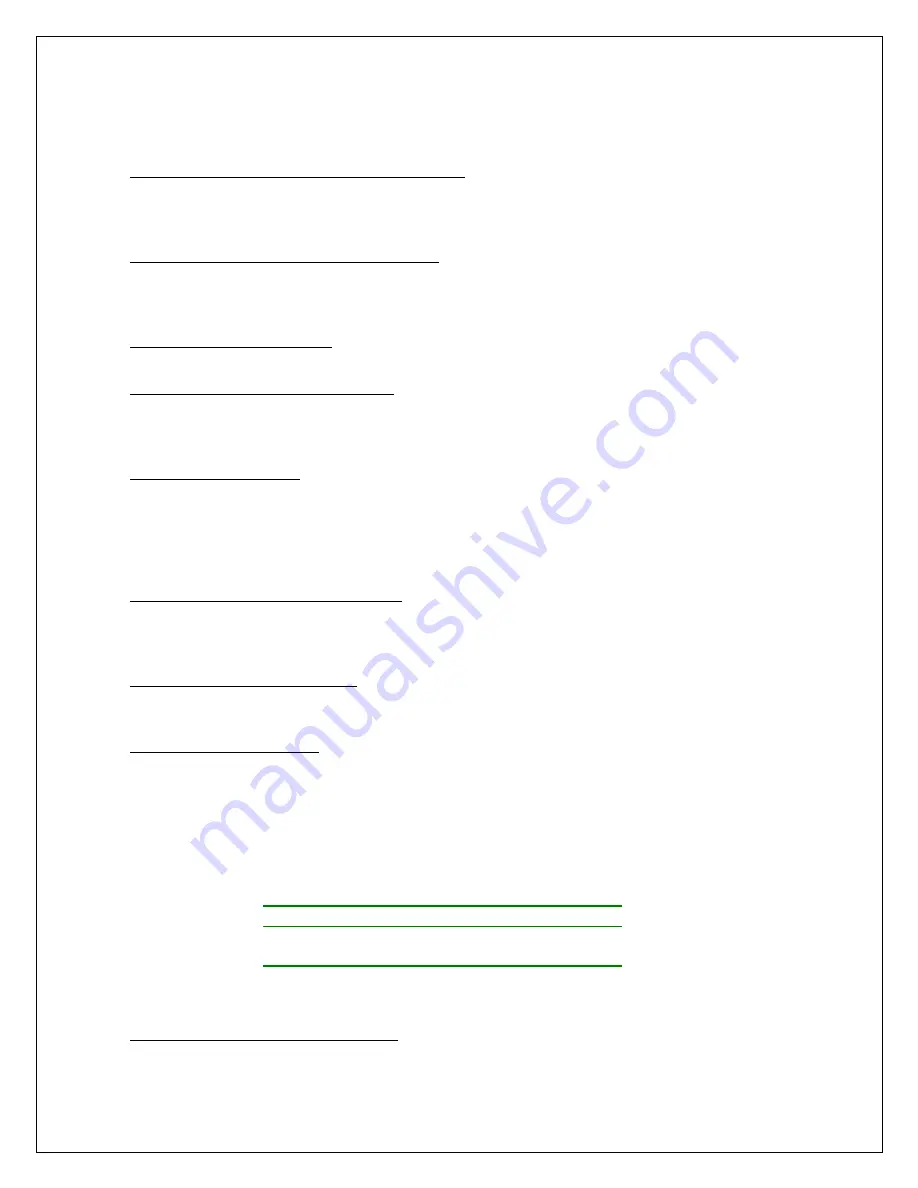
26
no other feedback device such as a tachometer or encoder is used. Even if another feedback
device is used,
Feedback Select
should be set to
AFB
initially to verify proper operation of
the external feedback device. The IR Comp signal sums with the AFB signal to become the
Velocity Feedback.
Tachometer Feedback (TFB, 195, Read-Only)
Tachometer Feedback
displays the level of feedback from an externally connected D.C. or
A.C. tachometer. This level is dependent on parameters
AC Tach
,
Invert Feedback
, and the
jumpers J5, J6, and J7 on the control board.
Encoder Feedback (EFB, 196, Read-Only)
Encoder Feedback displays the level of feedback from an externally connected quadrature
encoder. This level is dependent on parameters
Invert Feedback
,
Encoder Lines
, and
100% Encoder RPM
.
Feedback Select (197, ICR)
Feedback Select
chooses one of the three feedback signals:
AFB
,
TFB
, or
EFB
.
Velocity Feedback (193, Read-Only)
The feedback signal designated by
Feedback Select
and the
Velocity Feedback (VFB)
Offset
parameters are summed together to produce the
Velocity Feedback
. This parameter
value is also filtered to produce an averaged reading.
IR Compensation (131)
Internal Resistance losses in the motor armature can cause decreased speed regulation on
loaded motors when using armature voltage as the velocity feedback. The
IR Comp
adjustment can be used to increase the speed regulation by summing a small amount of
negative
Current Feedback
with the
Armature Voltage Feedback
. Refer to Section 6.4 for
detailed adjustment procedure.
VFB (Velocity Feedback) Offset (130)
This adjustment allows any offset in the velocity feedback circuit to be nulled. Proper
adjustment should yield 0.00% at the
Velocity Feedback
parameter when the drive is not
turning.
Velocity Error (192, Read-Only)
The
Final Velocity Demand
and the
Velocity Feedback
signals are summed together to
produce the
Velocity Error
for the PI loop.
Velocity Gain Select (203)
The Velocity PI loop uses three adjustments (
Proportional Gain
,
Integral Time
, &
Velocity
Overshoot Gain
) to fine-tune the response of the drive. As the application process is
running, external conditions or variables may change (diameter of a roll for example). In some
cases, it may be desirable to switch to an alternate set of loop adjustments so that the drive
can better respond to the new operating conditions. The
Velocity Gain Select
parameter
selects between two sets of Velocity Loop parameters, sets A and B.
Velocity Gain Select
Set Selected
0
A
1
B
Table 8: Velocity Gain Selection
Velocity Proportional Gain (201, 325)
The
Velocity Proportional Gain
scales the output based upon the
Velocity Error
.
Increasing the gain improves the response of the drive but can also increase overshoot.
Содержание Elite Pro EPN020-000
Страница 10: ...10 Figure 4 ...
Страница 80: ...80 Prints ...
Страница 81: ...81 ...
Страница 82: ...82 ...
Страница 83: ...83 ...
Страница 85: ...85 ...
Страница 86: ...86 L3 L2 L1 CN7B CN13B GND CN9B CN32 CN26B P N C12110 000 ELITE PRO POWER SUPPLY FOR 75 HP MODEL ONLY ...
Страница 87: ...87 L1 L2 L3 CN7B CN13B CN32 GND POWER SUPPLY P N C12110 000 ELITE PRO CN9B CN26B FOR 75 HP MODEL ONLY ...
Страница 88: ...88 ...
Страница 89: ...89 ...
Страница 90: ...90 ...
Страница 91: ...91 ...
Страница 92: ...92 ...
Страница 93: ...93 ...
Страница 94: ...94 ...
Страница 95: ...95 ...
Страница 96: ...96 ...
Страница 97: ...97 ...
Страница 98: ...98 ...
Страница 99: ...99 ...
Страница 100: ...100 ...
Страница 101: ...101 ...
Страница 102: ...102 ...
Страница 103: ...103 ...
Страница 104: ...104 ...
Страница 105: ......
Страница 106: ...106 PRO SOFT ...
Страница 107: ...107 WARE BLOCK DIAGRAM ...
Страница 108: ...108 ...
















































