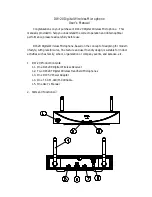Figure 3
3.3.3.
Insert two AA batteries in the battery compartment according to the
polarity marks.
3.4.
Change the Digital Wireless Microphone Channel
When using wireless microphone, there might be interferences from the signals
transmitted by another wireless microphone or other 2.4G wireless appliances
nearby. These disturbances can be solved by selecting a different channel.
3.4.1.
It is not necessary to turn the power off when changing the channel.
Remove the lower housing, there are 8 channel scales (as shown in Figure
4) and 8 channels in between scales (total of 16 channels).
3.4.2.
Fitting a slotted screwdriver into the slot and rotate the switch clockwise
or counter-clockwise to a desired channel. When stop turning the switch,
the Microphone Connecting LED on the Receiver will blink once, which
indicates the reconnecting is completed.
3.4.3.
To avoid transmission interference, microphone A and B should be set at
least 2 channels apart. For best result, keep them 8 channels apart.
Figure 4