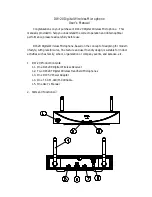Figure 1
2.1.
DW-20 Digital Wireless Receiver (as shown in Figure 1)
(1) Power Switch: Switches on/off the Receiver (with status LED).
(2) Mic A Connecting LED: Lights up when microphone A is successfully
connected.
(3) Mic B Connecting LED: Lights up when microphone B is successfully
connected.
(4) Antenna: Receives signals from the microphone. The angle of the antennas
can be adjusted leftward, rightward or backward manually.
(5) Mic B Reset Button: Resets microphone B signals (FOR TECHNICIANS USE
ONLY).
(6)
∮
6.3 Female Jack: Connects to the output of an amplifier.
(7) Mic A Reset Button: Resets microphone A signals (FOR TECHNICIANS USE
ONLY).
(8) DC Power Receptacle: Connects DC adapter. The polarity of central pole is
positive.
Figure 2
2.2.
DW-20 Digital Wireless Handheld Microphone (as shown in Figure 2)
(1) Ball Grille: Protects the capsule. The enclosed windscreen effectively reduces
pop noises.