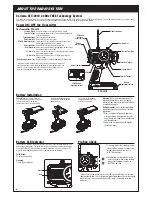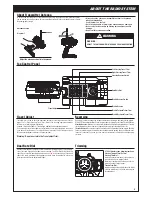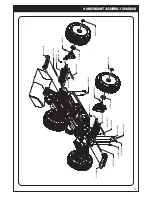4
ABOUT THE RADIO SYSTEM
CTX-2810
Battery
Compartment Tray
Steering Trim Dial
Dual Rate Dial
* In general, user will experience under steer when making a wide turn at
high speed or over steer when making sharp turn at high speed (easy to
spin out). User should practice the throttle and steering approach for
different cornering at different speed or road surface.
Battery Installation
SYNC
The following is an overview of the various functions and adjustments found on CTX-2810 radio system for GT14 series RC models. Since GT14 model operates on the radio signal
you control, it is important for you to read and understand about all of these functions and adjustments before driving.
Carisma CTX-2810 2.4GHz FHSS Technology System
Power ON / OFF the Transmitter
ST.TRIM
TH.TRIM
The Transmitter CTX-2810
Steering Wheel :
Control direction (Left / Right) of the RC model.
Throttle Trigger :
Control speed and direction (Forward/Brake/Backward)
of the driving model.
Foldable Antenna :
Transmit signal to the model.
Power ON / OFF :
Power ON / OFF the transmitter
SYNC & Battery Indicator :
Top Green LED light indicates synchronization status
and/or adequate battery power supply.
Power Indicator :
Bottom Red LED light indicates power “ON”.
Dual Rate Dial :
Adjust the same maximum steering angle on both sides
when model turns Left / Right
ST. Trim Dial :
Adjust the neutral position of steering servo when model
wheels are straight ahead.
TH. Trim Dial :
Make sure the model stays still when releasing the
throttle trigger.
Battery Compartment Tray :
Cover and hold the batteries powering the transmitter.
Supplied with 4 x 1.5V AA Batteries,
CTX-2810 can be operated a few hours.
Installation: Remove the battery
compartment cover as shown below.
Install the batteries observing
the polarity marked on battery
compartment.
Then reinstall the battery
compartment cover as the
Picture shown below.
Warning :
Never disassemble batteries or
put the batteries in fire, chemical agents,
otherwise they may cause personal injuries
or property damages.
Battery Disposal :
Observe corresponding
regulations about wasted battery treatment
regulations.
1. After running out of power, dispose of
wasted batteries in designated areas far
away from water supply, household areas
and planted areas.
2. Submit the wasted batteries to specific
recycling stations.
Battery LED Indicator
The Green LED indicator located on the front left side of the transmitter indicates the
power supply of batteries. The green LED will go solid on indicating that the batteries
have sufficient power. When batteries voltage drops below 3.6 volts, the Green LED
will flash, indicating the batteries power is low and should be replaced.
Pre-Run Check
Solid Green :
Sufficient Power supply
Flashing :
Time to replace batteries
ST.TRIM
TH.TRIM
1. Steering : Adjust the steering trim to
keep the front wheels in straight line
when steering wheel remains in
NEUTRAL position.
2. Throttle : Adjust the throttle trim to
ensure the rear wheels stop rotating
when throttle trigger remains in
NEUTRAL position.
Steering Wheel
Throttle Trigger
Throttle Trim Dial
Foldable Antenna
SYNC and
Battery
Level Indicator
Power Indicator
Power
ON / OFF
Green
Red
SYNC
SYNC Button
(Synchronization)
* Always turn on the transmitter first by sliding the switch on the left side
from bottom to top. The small red and green lights above the switch should
both light up. If not, you need to check for low or incorrectly installed
batteries.