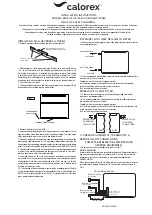20
ENG
“MCmultizone” +030221981 - rel. 2.3 - 09.12.2014
cabinet
distribution
maint
enanc
e
(*) Types of descriptions:
•
IN OPERATION
: atomised water production in progress,
•
SHUTDOWN ALARM
: production stopped due to an alarm,
•
OFF FROM SUPERVISOR
: production stopped by supervisor,
•
OFF FROM SCHEDULER
: production stopped during the set time
band,
•
OFF FROM REMOTE
: production stopped due to opening of the
“Remote ON/OFF” contact,
•
OFF FROM KEYPAD
: production stopped from the keypad (see “SET”
screen),
•
MANUAL MODE
: manual mode activated (see maintenance menu)
•
NO REQUEST
: unit on without production request.
(**) Types of unit status description, line 2:
•
DRAIN: unit draining;
•
FILL: unit fi lling the water line;
•
CLEANING: unit cleaning the heads on the air line;
•
WASHING
: unit washing the water line.
5.6 “INFO” screens (read-only)
Series of read-only screens for displaying the main humidifi er status
values. To access, press UP from the “Main” screen. There are two “INFO”
screens; to move from one screen to the next, press UP or DOWN.
Press ESC to return to the “Main” screen.
Info (1/2)
display
UOM
Request
50-100
%
Air line
ON/OFF
Water line
ON/Drain
Type of op..
ON/OFF or Modulating
Press. sensor
bar/psi
Date & time
dd/mm/yy
00:00
Info (2/2)
display
UOM
Humidifi er model
In production
YES/NO
Hours production
h
Date & time
dd/mm/yy
00:00
5.7 “SET” screen
Used to set the main values for the humidifi er.
From the main screen press:
•
ENTER to access the menu;
•
ENTER to move from one value to the next;
•
UP & DOWN to modify the selected value;
•
ENTER confi rm and go to the next value.
Parameter
range
default
UOM
Set point
0 to 100
50
%rH- °C/°F
Humidifi er
AUTO / OFF
OFF
-
Max. prod.
50 to 100
100
%
Prop. band
2 to 19.9
5
%rH- °C/°F
Limit set (
limit probe set
point)*
0 to 100
80
%rH
Prop. band*
2 to 19.9
5
%rH
* visible only if the limit probe is enabled
5.8 “pLAN” screen
From the main screen press:
•
DOWN to access the menu;
•
ENTER to select the unit;
•
UP & DOWN to move from one unit to the next;
•
ENTER to confi rm.
Units connected
1 (master)
2 (slave)
3 (slave)
4 (slave)
5 (slave)
6 (slave)
Current:
Network:
Содержание MCmultizone
Страница 2: ......
Страница 4: ......
Страница 35: ...35 ENG MCmultizone 030221981 rel 2 3 09 12 2014 cabinet distribution maintenance Notes ...
Страница 48: ...Notes ...
Страница 49: ...Notes ...
Страница 50: ...Notes ...
Страница 51: ......