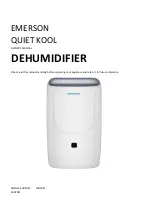13
ENG
“Ultrasound for fancoil” +0300059IE - rel. 1.5 - 15.07.2019
Important:
for RS485 connections in household (IEC EN 55014-1)
and residential (IEC EN 61000-6-3) environments, use shielded
cable (with shield connected to PE both on the terminal and controller
ends), maximum length specifi ed by the EIA RS485 protocol, equivalent
to European standard CCITT V11, using AWG26 twisted pair cable;
the input impedance of the 485 stage is 1/8 unit-load (96 kOhm). This
confi guration ªllows a maximum of 256 devices to be connected, with
cables in separate conduits from the power cable.
ALARM RELAY
This is used to signal one or more alarms via a remote connection.
Alarm relay
NO
COMMON
M 15
Fig. 4.e
ALARM RELAY POWER SUPPLY
The connections shown in Fig.4.g can be used to directly control a light
or an auxiliary relay coil
30 Vdc (24 Vac rectifi ed), 3 W max.
+24 V
GND
Alarm signal
(max 3W)
M 15
Fig. 4.f
Note:
in industrial environments (IEC EN61000-6-2) the signal cables
leaving the unit must not exceed 10 m (33 ft)
(1)
in length: remote on/off
digital input (terminals M14.1...M14.2) and shielded cable for RS485
communication.
4.4 Auxiliary card connections (optional)
J17
J8
1
2
1
2
3
4
5
M
9
M
10
+ G
ND
2
1
V
dc
Fig. 4.g
J8
tLAN terminal connection (optional) with 30 Vdc power supply
(24 Vac rectifi ed)
M9
tLAN AUX serial connector
M10
M10.1 - + Analogue proportional controller/probe/humid.
M10.2 - + GND signal reference
M10.3 - +21Vdc for active probe supply
M10.4 - N.U.
M10.5 - N.U.
J17
AUX input
The auxiliary card features the following connections
ON/OFF CONTROLLER (humidostat or remote switch)
•
jumper inputs M14.1 and M14.2 (enable) on the main board;
•
connect terminals M10.1 and M10.2 to a humidostat or a remote
switch (voltage-free contact)
•
set parameter A0=0 to enable On/Off operation (see Chap. 7)
EXTERNAL PROPORTIONAL CONTROLLER (modulating)
•
jumper inputs M14.1 and M14.2 (enable) on the main board;
•
connect terminals M10.1 and M10.2 (production request) to an
external controller;
•
set parameter A0=1 to enable modulating control (see Chap. 7) and
parameter A2 depending on the chosen signal (0 to 10 V, 2 to 10V, 0 to
20, 4 to 20 mA) (see Chap. 7).
CONTROL WITH CAREL HUMIDITY PROBE
•
jumper inputs M14.1 and M14.2 (enable) on the main board;
•
connect the probe to terminals M10.1, M10.2. The power line M10.3
can be connected with cable of maximum lenght of 2 m (6,6 ft); for
greater lenghts use an external power supply with the signal earth
electrically connected to the signal earth of the controller.
•
set parameter A0=2 to enable probe control (see Chap. 7) and
parameter A2 depending on the chosen signal (0 to 10 V, 2 to 10V, 0 to
20, 4 to 20 mA) (see Chap. 7).
If non-CAREL probes are used, check:
•
voltage signal: 0 to 10 Vdc, 2 to 10 Vdc, terminal M10.1 (GND: M10.2);
•
current signal: 4 to 20, 0 to 20 mA, terminal M10.1 (GND: M10.2).
ENABLE PROBE TH AS HUMIDITY LIMIT
In control modes A0=0, A0=1, A0=2, the built-in humidity probe TH can
be used as a limit probe, setting parameter bH=1. The limit set point and
proportional band are set by parameters SL and bL.
F
inal checks
The following conditions represent correct electrical connection:
□
mains power to the humidifi er corresponds to the voltage shown on
the rating plate;
□
a mains disconnect switch has been installed so as to be able to
disconnect power to the humidifi er;
□
terminals M14.1, M14.2 are jumpered or connected to a contact to
enable operation;
□
if the humidifi er is controlled by an external controller (with auxiliary
card), the signal earth is electrically connected to the controller earth.