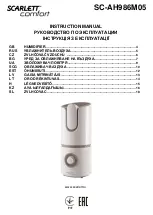4 of 55
TABLE OF CONTENTS
1.
How the
humiFog
Works .................................................................................................................................................................. 5
2.
Components ..................................................................................................................................................................................... 6
2.1
Main pumping station .............................................................................................................................................................. 6
2.2
Pumping Station Ratings ......................................................................................................................................................... 7
2.3
Microprocessor control system ............................................................................................................................................... 7
2.4
Atomizing nozzles ................................................................................................................................................................... 7
2.5
Distribution .............................................................................................................................................................................. 8
3.
Models .............................................................................................................................................................................................. 9
3.1
Pumping Station part numbers ................................................................................................................................................ 9
4.
Pumping Station positioning and mounting....................................................................................................................................... 9
4.1
Positioning .............................................................................................................................................................................. 9
4.2
Unit Dimensions and weights ................................................................................................................................................ 10
4.3
Mounting ............................................................................................................................................................................... 10
5.
Plumbing ......................................................................................................................................................................................... 11
5.1
Water supply characteristics ................................................................................................................................................. 11
5.2
Hydraulic connections ........................................................................................................................................................... 12
6.
Wiring ............................................................................................................................................................................................. 13
6.1
Power Wiring ......................................................................................................................................................................... 13
6.2
Pumping Station to Multi Zones ............................................................................................................................................ 13
6.3
Controls Wiring ..................................................................................................................................................................... 14
6.4
Duplex Control Wiring ........................................................................................................................................................... 14
7.
Start-Up .......................................................................................................................................................................................... 15
7.1
Startup Checklist ................................................................................................................................................................... 15
7.2
Re-addressing the Controllers and Displays for Multi-zone or Duplex Systems ................................................................... 15
8.
The
humiFog
Controller .................................................................................................................................................................. 17
8.1
First Start-up (or following maintenance) .............................................................................................................................. 17
8.2
Keypad .................................................................................................................................................................................. 18
8.3
Main Screen .......................................................................................................................................................................... 18
8.4
System Status ....................................................................................................................................................................... 19
8.5
Menu Navigation ................................................................................................................................................................... 19
8.6
On/Off ................................................................................................................................................................................... 24
8.7
Setpoint ................................................................................................................................................................................. 25
8.8
Clock/Scheduler .................................................................................................................................................................... 25
8.9
Input/Output .......................................................................................................................................................................... 25
8.10
Data Logger .......................................................................................................................................................................... 25
8.11
Board Switch ......................................................................................................................................................................... 26
8.12
Service .................................................................................................................................................................................. 26
8.13
Manufacturer ......................................................................................................................................................................... 28
9.
Control Method ............................................................................................................................................................................... 29
9.1
Control for General Operation ............................................................................................................................................... 29
9.2
Control for Duplex Operation ................................................................................................................................................ 30
9.3
Duplex Pump Rotation .......................................................................................................................................................... 30
10.
Trouble-Shooting ............................................................................................................................................................................ 31
11.
Maintenance ................................................................................................................................................................................... 32
11.1
Periodic checks/replacement ................................................................................................................................................ 32
11.2
Preventive maintenance of the water filter ............................................................................................................................ 32
11.3
Preventive maintenance of the pump: Checking the oil level ................................................................................................ 33
11.4
Replacement Parts ................................................................................................................................................................ 33
11.5
Replacement parts list ........................................................................................................................................................... 36
11.6
Wiring Schematic .................................................................................................................................................................. 45
12.
Communication Points List ............................................................................................................................................................. 46
13.
Warranty ......................................................................................................................................................................................... 52
Содержание humiFog UA1K0HM00
Страница 1: ...humiFog UA pressure atomizing 1000 5000 kg hr READ AND SAVE THESE INSTRUCTIONS ...
Страница 33: ...34 of 55 Fig 11 a 11 4 1 Replacement parts for the hydraulics and drive assembly ...
Страница 34: ...35 of 55 Replacement parts for the electrical panel Fig 11 b ...
Страница 37: ...38 of 55 11 5 4 Pump spare parts FOR PUMPING STATIONS UA1K0H 000 for voltage 66 SERIES TSF BRASS ...
Страница 38: ...39 of 55 FOR PUMPING STATIONS UA1K8H 000 UA2K5H 000 for voltage 66 SERIES TSF BRASS ...
Страница 39: ...40 of 55 FOR PUMPING STATIONS UA1K0H 001 UA1K8H 001 UA2K5H 001 for voltage 66 SERIES TSF SS ...
Страница 40: ...41 of 55 FOR PUMPING STATIONS UA3K5H 000 UA5K0H 000 for voltage Emperor HT Brass ...
Страница 41: ...42 of 55 FOR PUMPING STATIONS UA3K5H 001 UA5K0H 001 for voltage PARTS LIST KEZ36A ...
Страница 44: ...45 of 55 11 6 Wiring Schematic Figure 11 c ...
Страница 52: ...53 of 55 NOTES ...
Страница 53: ...54 of 55 NOTES ...
Страница 54: ...55 of 55 030222120 Rel 5 2 02 12 2013 ...