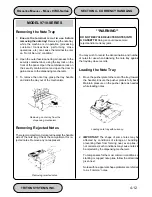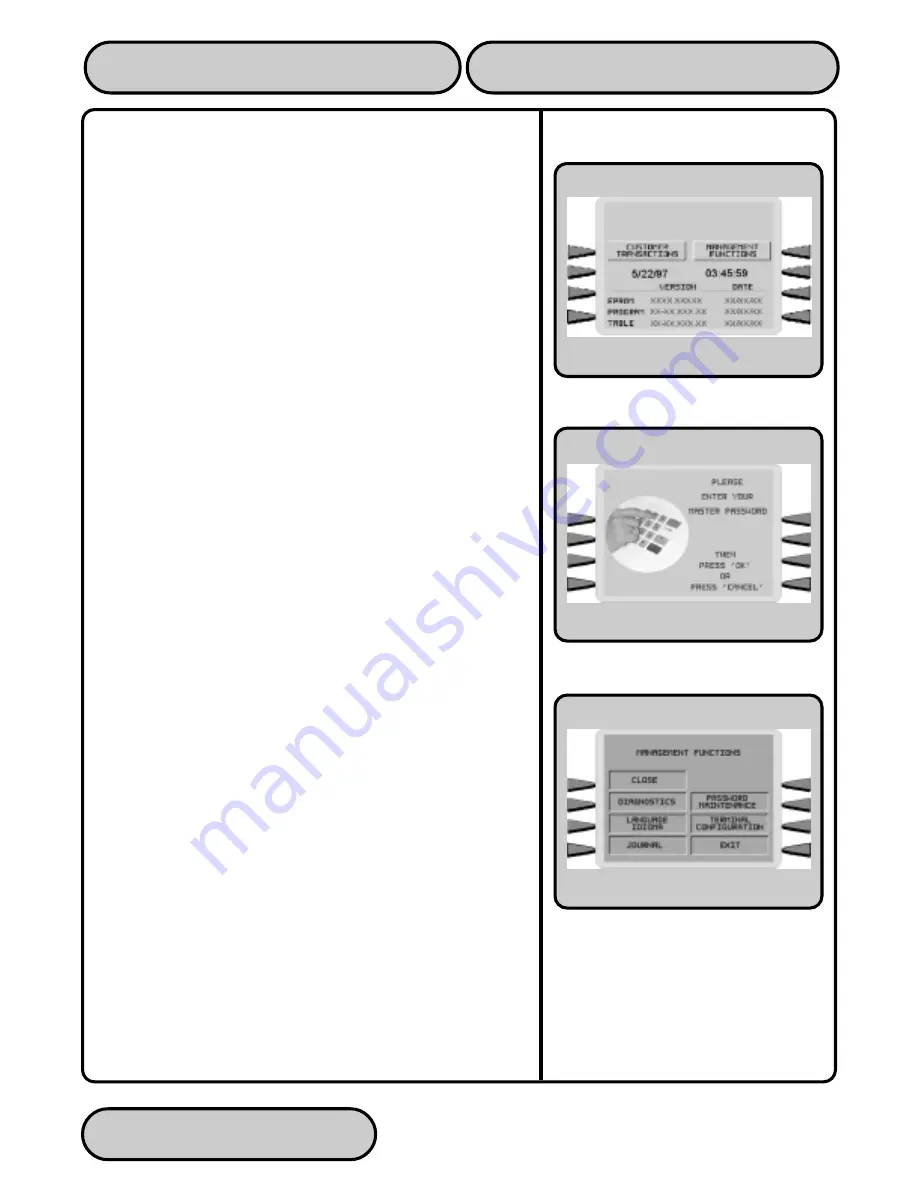
TRITON SYSTEMS, INC.
SECTION 5 - MANAGEMENT FUNCTIONS
O
PERATION
M
ANUAL
- M
ODEL
97XX-Series
5-2
I
NTRODUCTION
This section describes the Management Functions available for
controlling the Cash Dispenser. When the CUSTOMER WEL-
COME screen is displayed, you can access the MANAGEMENT
FUNCTIONS menu by following the procedure described next.
A
CCESSING
THE
M
ANAGEMENT
F
UNCTIONS
M
ENU
1.
Press and hold down the <CTRL> key; while holding down
the <CTRL> key, press the <1> key. Release both keys. After
a moment the Top Menu will be displayed.
2.
At the Top Menu (see figure below), select MANAGEMENT
FUNCTIONS.
3.
Enter the Master or Administration password at the Password
Entry display (see figure below). The factory default MASTER
PASSWORD is ‘123456’. The factory default
ADMINISTRATION PASSWORD is ‘987654’.
When a valid password is entered, the Management Functions
menu (see the figure on the next page) will be displayed. Once
you have entered the Management Functions Menu you may per-
form any of the functions allowed by the type of password used.
The ADMINISTRATION password allows access to a limited group
of functions such as CLOSE, DIAGNOSTICS, etc. The MASTER
PASSWORD allows access to all functions performed with the
ADMINISTRATION password plus access to the Cash Dispenser
configuration functions.
Each MANAGEMENT FUNCTION description will include the func-
tion name, instructions for accessing the function, a factory de-
fault value (if applicable) and any error conditions associated with
the use of the function.
F
UNCTION
A
VAILABILITY
Some function screens or options described on the following pages
may be present but not accessible on your Cash Dispenser. In
these cases when you attempt to access the function you will re-
ceive a message informing you that the feature or hardware re-
quired to support it is not available.
Содержание Triton 9700
Страница 1: ...Owner s manual Triton Owner s Manual 9700...
Страница 12: ...SECTION 1 INTRODUCTION...
Страница 22: ...SECTION 2 BASIC OPERATION...
Страница 28: ...SECTION 3 INITIAL SETUP...
Страница 36: ...SECTION 4 CURRENCY HANDLING...
Страница 55: ......
Страница 56: ...SECTION 5 MANAGEMENT FUNCTIONS...
Страница 213: ......
Страница 214: ...SECTION 6 MAINTENANCE...
Страница 220: ...SECTION 7 JOURNAL ENTRIES...
Страница 223: ......
Страница 224: ...SECTION 8 ERROR RECOVERY...
Страница 246: ...SECTION 9 CUSTOMER TRANSACTIONS...
Страница 251: ......
Страница 252: ...APPENDIX A MECHANICAL LOCK...
Страница 255: ......
Страница 256: ...APPENDIX B ELECTRONIC LOCK...
Страница 259: ......
Страница 260: ...APPENDIX C WARRANTY POLICY...