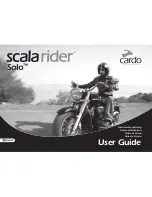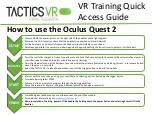En
glis
h
7
scala rider
®
Solo
™
Speaker A
Speaker B
Speaker B
Cable
Lead the speaker cord [B]
alongside the rim of the padding
to the right side and then back to
the left side, near speaker [A].
Then place the speaker [B]
underneath the padding.
ATTACHING AND REMOVING THE HEADSET
FROM THE HELMET CLAMP
ATTACHING:
Slide the headset downwards along the
sliding panel until a clicking sound
indicates that the headset is locked in
place.
REMOVING:
Press here
to remove
Your headset can be removed for
charging and storage by pressing your
finger gently against the tab and
sliding the headset up with the other
hand.
We recommend that you remove the
headset from the helmet when not in
use.
AUDIO SOURCES AND PRIORITIES
The different Audio Sources that are connected to the
scala rider
Solo
are prioritized as follows:
Highest:
1. Mobile phone audio (Incoming/outgoing calls) / GPS
device (GPS audio and navigation instructions)
Lowest
2. MP3 Connectivity
A high priority Audio Source will always interrupt any lower priority
Audio Source. i.e. Mobile phone call overrides MP3 Player
USING THE HEADSET
GENERAL USAGE
GENERAL FUNCTIONS
DESIRED RESULT:
REQUIRED ACTION:
Turn on the
headset
Press the CTRL Button steadily for at least three
seconds. Led indication: three blue flashes.
Audio feedback: Ascending tone (low-high).
Turn off the
headset
Press the CTRL Button steadily for at least three
seconds. Led indication: three red flashes.
Audio feedback: Descending tone (high-low).
Increase the
volume
Tap the Volume Up Button
Decrease the
volume
Tap the Volume Down Button
AGC (Automatic Gain Control): In addition to manual Volume Control,
the
scala rider Solo
will automatically increase and reduce its vol-
ume according to ambient noise and driving speed.