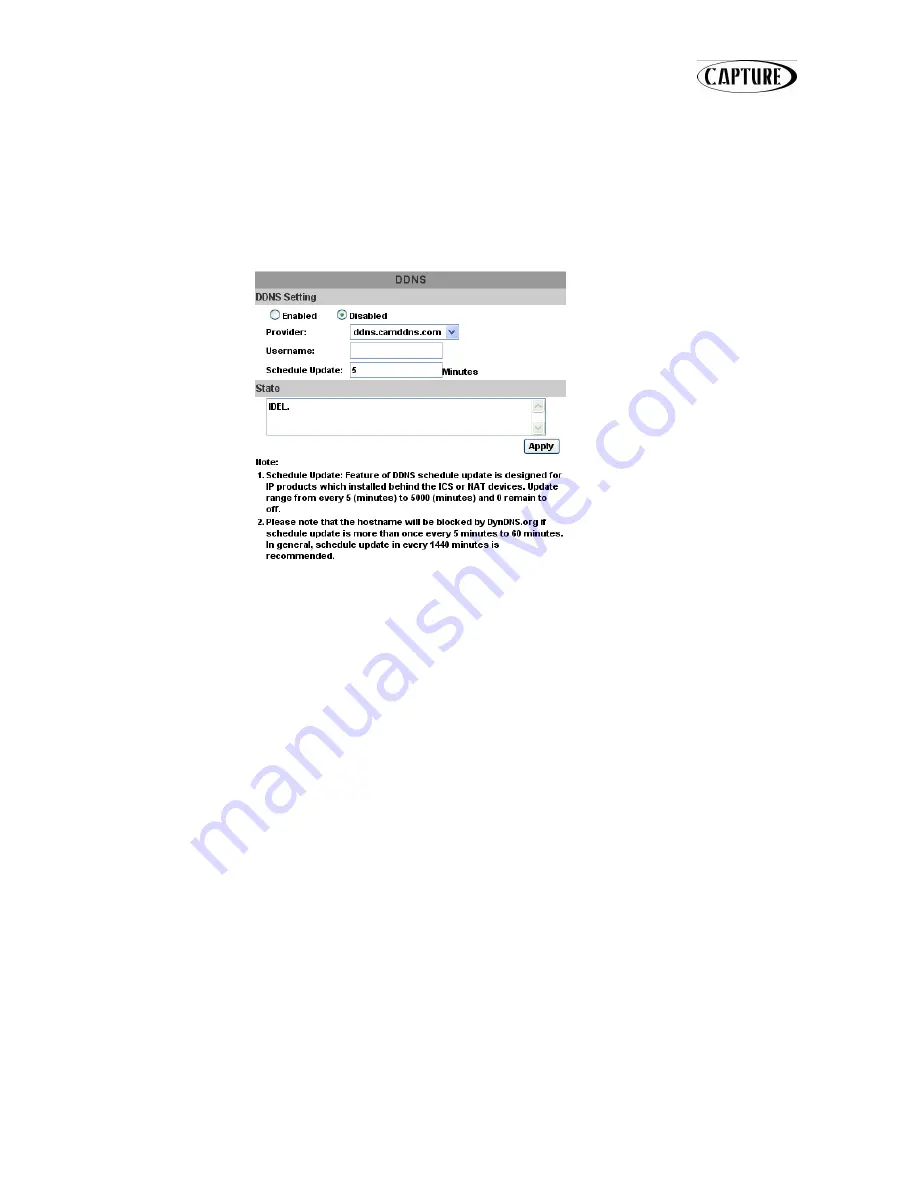
67
STATE
1. Updating: Information update.
2. Idle: Stop service.
3. DDNS registered successfully, now log by
http://<username>.ddns.camddns.com: Registered successfully.
4. Updating Failed, the name is already registered.
5. Updating Failed, please check your internet connection.
F-2 DDNS.CAMDDNS.COM
DDNS SETTING – DDNS.CAMDDNS.COM
PROVIDER: Select ddns.camddns.com
USERNAME: The registered username in DDNS.CAMDDNS.COM.
SCHEDULE UPDATE: A period of time to update IP address.
STATE
1. Updating: Information update.
2. Idle: Stop service.
3. DDNS registered successfully, now log by
http://<username>.ddns.camddns.com: Registered successfully.
4. Updating Failed, the name is already registered.
5. Updating Failed, please check your internet connection.
DDNS Setting Steps:
Press “ENABLE” (1) option to enable DDNS function and select Provider (2)
“
ddns.camddns.com
” from the provider drop down list which is suggested to use. In
the following, insert the username (3) which the user wants to apply
(i.e.
DVR_GODDNS
in here). After that, click “Apply” button (4) to apply a DDNS
domain name.
Содержание CDR 0410VDE
Страница 18: ...18 TWO CORE RS485 D D RS485 R R B DVR...
Страница 19: ...19 3 SYSTEM SETUP 3 1 MENU SETUP INTERFACE GUI A CAMERA SET B MOTION SETUP C RECORD SETUP D ALARM SETUP...
Страница 48: ...48 B 1 TIME SEARCH Insert search Date and Time and then click to play all the searched files...
Страница 52: ...52 D Press the play icon to play the video...






























