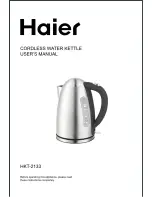3. TURNING THE KETTLE OFF
There are two ways to turn off the kettle:
a) During operation, push the On/Off button. This will not erase any
programmed settings as long as the kettle sits on the base.
b) During operation, lift the kettle off the base. This will turn off the kettle
and erase any personal setting. You will need to select your personal
setting again.
4. VARIABLE TEMPERATURE CONTROL
According to tea experts certain teas should not be steeped with
boiling water (i.e. Green Tea should be steeped between 170ºF and
185ºF, most Oolong teas should be steeped between 190ºF and 200ºF
degrees, water for French Press coffee should not be hotter than 200ºF.
• Fill your kettle with the desired amount of cold fresh water. Place on
power base. The display shows the default setting (Fig. 3a).
• Use the arrow buttons (Fig. 2b) to select any temperature between 110ºF
and 200ºF in 10ºF increments (110ºF, 120ºF and so forth) or 212ºF.
• Push the On/Off button (Fig. 2d). The kettle will heat the water to the
desired temperature and then shut off. The display will show the
selected temperature and the kettle symbol will stop blinking.
When you remove the kettle from the base and replace it, the default
setting 212ºF will be displayed.
5. WARMKEEPING
The warm-keeping feature can be used in two ways:
a) to keep water at a certain temperature after it has reached the
desired temperature.
b) to first boil the water and then bring it down to the desired
temperature.
• The display shows the default setting (Fig 3a).
• Push the program button once (Fig 2c). The display will show the warm
keeping symbol and 000ºF.
• Push the arrow buttons (Fig. 2b) to select the warm-keeping
temperature between 110ºF and 190ºF.
Please note:
the warm-keeping temperature cannot be set higher than the
7.