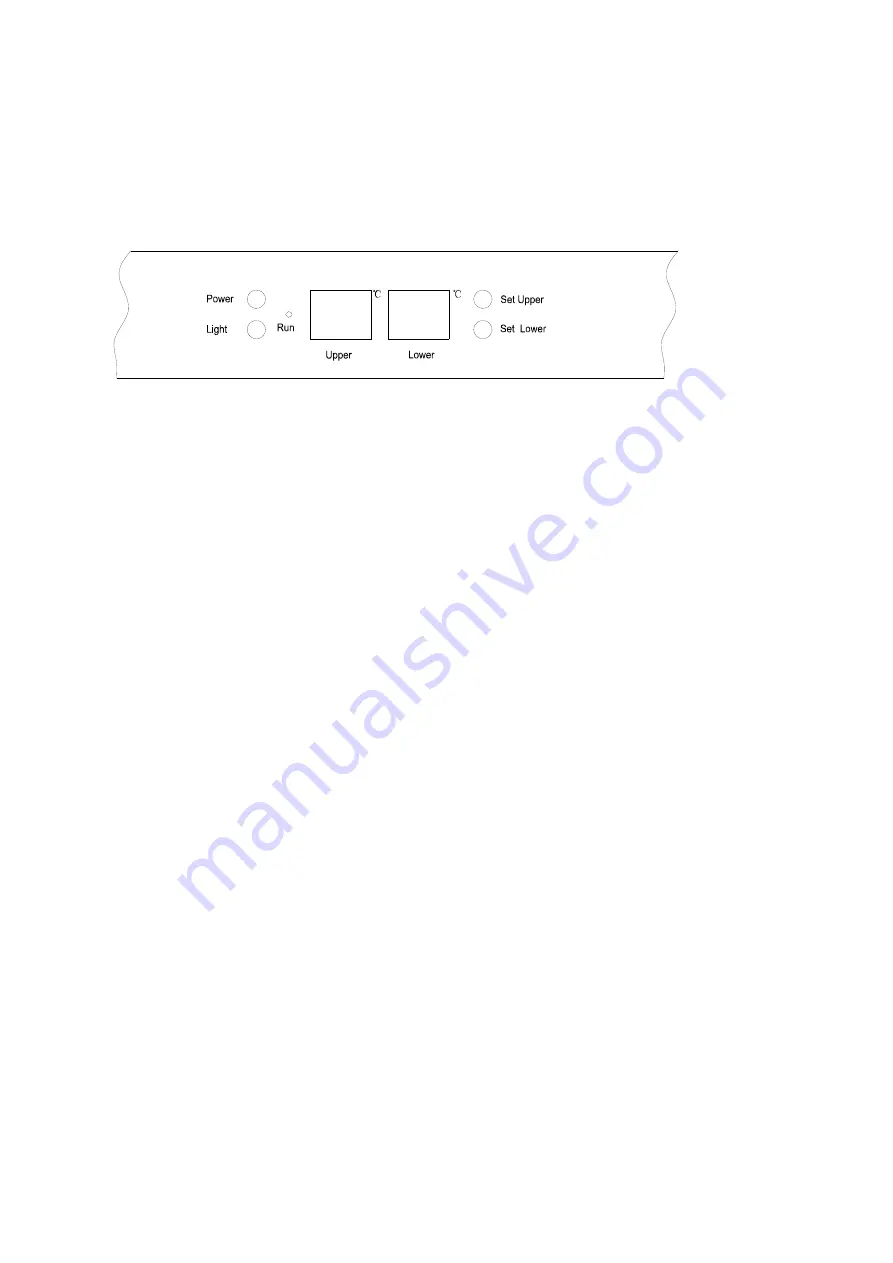
Operating your wine cabinet and setting the temperature
Please use the cabinet under a ambient temperature of 5-32
ºC, if the ambient temperature is
higher than or lower than this temperature, it will cause the temperature to fluctuate in the
cabinet and may prevent it reaching 5-18
ºC.
Control Panel
z
“Light” Button
Switches the interior light ON/OFF
z
“Run”
The indicator light illuminates to signify the cooling mode is currently in operation.
z
“Power” Button
Switches the appliance on/off. ( press and hold this buttons for approximately 3 seconds);
z
“Set Upper” Button
Is used to set the temperature in the upper compartment, the temperature setting can be
adjusted from 5 ºC to 10 ºC. When pressing this button, the system will enter the set up mode in
the upper compartment automatically. The LED will flash and the display will show the
temperature. Each press of the button will decrease the temperature by 1ºC. When exceeding the
minimum value that can be established, it will jump to the highest adjustable temperature
automatically. After you stop pressing the button for 5 seconds the LED figure will stop flashing.
z
“Set Lower” Button
Is used to set the temperature in the lower compartment, the temperature setting can be adjusted
from 10 ºC to 18 ºC. When pressing this button, the system will be enter the set up mode for the
lower compartment automatically. Setting details are the same as above.
z
“Upper”
Displays the temperature for the upper compartment.
z
“Lower”
Displays the temperature for the lower compartment.
z
After the unit is unplugged, the system will return to the factory set temperature. The
temperatures are as below:
Upper compartment: 6 ºC
Lower compartment: 12 ºC
z
To view the actual temperature at anytime press and hold the temperature adjustment button
(Set Upper or Set Lower) for approximately 5 seconds, the actual temperature will temporarily
flash in the LED display for 5 Seconds. After this it will revert back to the set temperature.
Flashing LED = Cabinet temperature
Steady LED = Set temperature
5
Содержание Wi6128
Страница 2: ......
Страница 13: ...Caple Fourth Way Avonmouth Bristol BS11 8DW www caple co uk...































