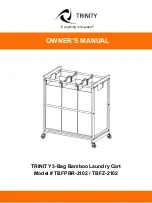27/27
This malfunction is caused by the display panel
’
s default, replace with the same model
’
s display panel.
(→
6.2.1
)
7.12. Door switch fault.
1 >
.
Check if the X1 well connected
(
Fig.16
)
, if it ok, replace the switch please.
2 >
.
Remove the switch box fixing screws, and cut the switch.
(
Fig.19& Fig.19.1)
;
3 >. Peel off the scarfskin on the end about 12mm, cut the spare switch and peel off the scarfskin,
connect the ends and wrap the ends with insulating tape.
(Fig.20& Fig.20.1)
4 >
.
If above process finis, it still fault, that means the wiring damaged in the foam, you have to have
another wiring along the bottom and back of the cabinet to connect the switch.
Screws
Scissors
12mm
(
strip
)
*4
Insulating tape
Fig.19
Fig.19.1
Fig.20
Fig.20.1
Содержание WC6400
Страница 5: ...5 27 2 2 Switching power supply PCB ...