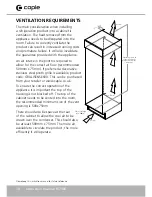Instruction manual Ri7305
Please keep this instruction manual for future reference
13
DISPLAY AND CONTROL PANEL
EN - 13
4. USING THE APPLIANCE
Information on the Frost Free
Technology
Frost Free refrigerators have a different
operating system to static refrigerators.
In normal (static) fridges,
the humidity entering the
fridge due to opening the
door, and the humidity
inherent in the food,
causes frost build-up in
the freezer compartment.
To defrost the frost
and ice in the freezer
compartment, you are
required to periodically
switch off the fridge,
place the frozen food
in a separate cooled
container, then remove
the ice gathered in the
freezer compartment.
The situation is
completely different in
Frost free fridges. A built-in
fan blows dry and cold air evenly throughout
the cooler and freezer compartments. The
cold air disperses uniformly between the
shelves, ensuring all your food is cooled
equally, thus preventing humidity and frost
build-up.
Therefore, your Frost free fridge allows
ease of use, in addition to its huge
capacity and stylish appearance.
Display and Control Panel
1
2
3
4
Using the Control Panel
1. Temperature set button
2. Super cooling mode LED
3. Alarm indicator LED
4. Temperature setting indicator
Operating your Fridge Freezer
Temperature Set Button
This button allows you to change and set
the temperature of the fridge freezer. In
order to set the temperature of the fridge
freezer, press this button until the desired
temperature setting is selected. Use this
button also to activate super cooling mode.
Temperature Settings
• The initial temperature of the setting display
is middle temperature indicator.
• Every time you press the button, the set
temperature will decrease.
• If you press temperature set button until the
Super cooling symbol is displayed on the
display and you do not press any button
within the following 3 seconds, the super
cooling LED will blink.
•
•
If you keep on pressing the button, it will
restart from the last value.
It may be set to any value ranging from MIN
to MAX. As you press temperature set button
from MIN to MAX, the temperature
decreases. To save energy in winter months,
operate your refrigerator in a lower position.
Super Cooling Mode
When Would It Be Used?
• To cool/freeze huge quantities of food.
• To cool/freeze fresh food.
• To cool/freeze quickly.
• To store seasonal food for a long time.
How To Use?
• Press temperature set button until super
cooling light comes on.
• Super cooling LED will light during this
mode.
• For optimal appliance performance in
maximum cooling capacity, set the
appliance to active Super Cooling mode 5
hours before you put the fresh food into
the fridge.
• During this mode if you press the
temperature set button, the mode will be
cancelled and the setting will be restore
back to the MAX setting. Super cooling
mode will be automatically cancelled
after 5 hours.
1) Temperature set button
2) Super cooling mode LED
3) Alarm indicator LED
4) Temperature setting indicator
OPERATING YOUR FRIDGE FREEZER
TEMPERATURE SET BUTTON
This button allows you to change and set the temperature of the fridge freezer. In
order to set the temperature of the fridge freezer, press this button until the desired
temperature setting is selected. Use this button also to activate super cooling mode.
TEMPERATURE SETTINGS
- The initial temperature of the setting display is middle temperature indicator.
- Every time you press the button, the set temperature will decrease.
- If you press temperature set button until the Super cooling symbol is displayed on
the display and you do not press any button within the following 3 seconds, the
super cooling LED will blink.
- If you keep on pressing the button, it will restart from the last value. It may be
set to any value ranging from MIN to MAX. As you press temperature set button
from MIN to MAX, the temperature decreases. To save energy in winter months,
operate your refrigerator in a lower position.