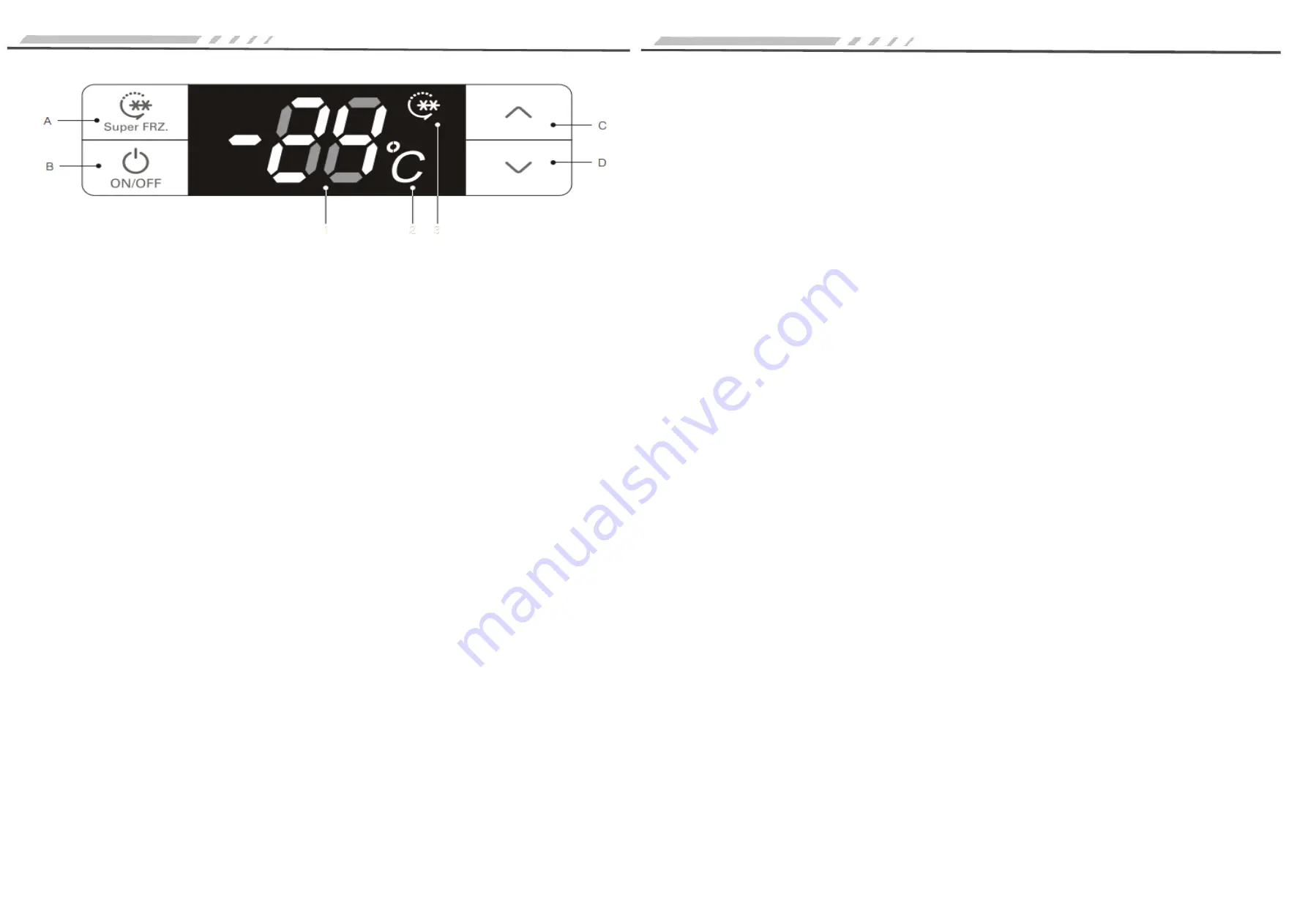
Function introduction
Function introduction
1. Buttons
A. Super FRZ – Quick-freeze mode
B. ON / OFF - Power ON / OFF
C.
ġ
temperature adjustment UP / Quick-freeze adjustment UP
D.
Ģ
temperature adjustment DOWN / Quick-freeze adjustment DOWN
2.Display functions
1. Temperature zone digital display
2. Centigrade icon
3. Super-freeze icon
3. Display control
· Initial power on: Full display for 3 seconds, at the same time a starting-up tone can be heard and the display with show the
freezer default temperature of -18
ȋ
C.
· Display for normal operation:
Temperature display: will show the set temperature, if there is a malfunction it will display the error code as a priority.
·
Display control:
1. In the normal mode, if the door is not opened and there is no operation of any button, the screen will go out after 30
seconds;
2. If the door is open, the display screen will always be light, and 30 seconds after the door is closed, the screen will go out;
3. When the “visible failure code” type failure occurs, the screen will automatically display once, and go out in 30 seconds (If
the buzzer continues to ring once you have been alerted to the malfunction, press any button to cancel it).
4. Operation
·Start up and shutdown
In the ON mode, if the ON / OFF key (B-key) is pressed for 3 seconds, the OFF tone will sound with the OFF setting effective
immediately;
In the OFF mode, if the ON / OFF key (B-key) is pressed for 3 seconds, the ON tone will sound with the ON setting effective
immediately;
If the ON / OFF key is pressed continuously for 3 seconds to enable the OFF function, the display screen will go out, except for
the ON / OFF key (B-key), other keys will stop functioning, and the compressor, defrosting heater, door lamp and other
functions will immediately shut down; press the ON / OFF key continuously for 3 seconds to enable the ON function, and if it
was working in the super-freeze mode before shutdown, the display screen will show the super-freeze initially set; otherwise,
the display screen will show the temperature previously set, and all the functions will work based on the settings before
shutdown.
The following function operations must be completed in the ON status.
·Enter the Super-Freeze mode
If the Super FRZ (A-key) is pressed continuously for 3 seconds, it will enter the Super-Freeze mode, the Super-Freeze icon will
light up, the display screen will show the default Super-Freeze time of 6 hours, and you can press the temperature adjustment
ġ
(C-key) or the temperature adjustment
Ģ
(D-key) to adjust the Super-Freeze time by 6 hours within the range of 6-48
hours. If there is no key pressed in 5 seconds, it will automatically recognize to show “- 24
ć
”; within 5 seconds, you can press
the Super FRZ key (A-key) for manual confirmation to show “- 24
ć
”, and the freezer will be working in the Super-Freeze
mode.
Note: The refrigerating capacity marked in the nameplate is the test result when the above Super-Freeze mode is set as 48
hours.
Quit the Super-Freeze mode
After the S
Super-Freeze mode is enabled, the set S
Super-Freeze time is over, or the Super FRZ key (A-key) is pressed continuously
for 3 seconds, or the user presses the key to change the set temperature, the S
Super-Freeze mode can be quitted and the
Super-Freeze icon will go out.
If the S
Super-Freeze mode is quitted, it will work based on the mode previously set.
Note: During operation in the S
Super-Freeze mode, if the OFF button is pressed or the power supply is cut off, it will still be
working in the S
Super-Freeze mode when started again later.
Temperature setting
Press the temperature adjustment
ġ
key (C-key) or
Ģ
key (D-key) to set the temperature. The temperature icon will flash in
time of temperature setting, with the range between -16 and -24
ć
(circulating adjustment unavailable); in 5 seconds, it will
quit to have the setting effective. (Within 5 seconds after setting of the temperature, you can also manually confirm the set
state by pressing the A key or B key to have the setting effective).
5. Lighting control
When the freezer door is opened, the lamp will light up; when the freezer door is closed, the lamp will go out.
6. Door open and door open alarming control
When the door is opened a bell can be heard. If the door is open for a consecutive 120 seconds, it will sound the alarm as a
prompt once every 2 seconds until the door closed. Press any key to disable the door open alarm.
7. Power-off memory and Initial power-up
·When the power supply is lost to this appliance the fridge has an internal memory that will remember the last settings before
the power was lost. When the refrigerator is switched back on the last settings will be selected.
·Initial power-up: The fridge has the set temperature of – 18
ć
.
·Memory: It includes the set temperature, High Humidity mode and the cumulative working time of the compressor.
For example: If the power is cut off in the Super Freeze state, it will be working based on the “Super Freeze” mode after
power-on.
4
5




























