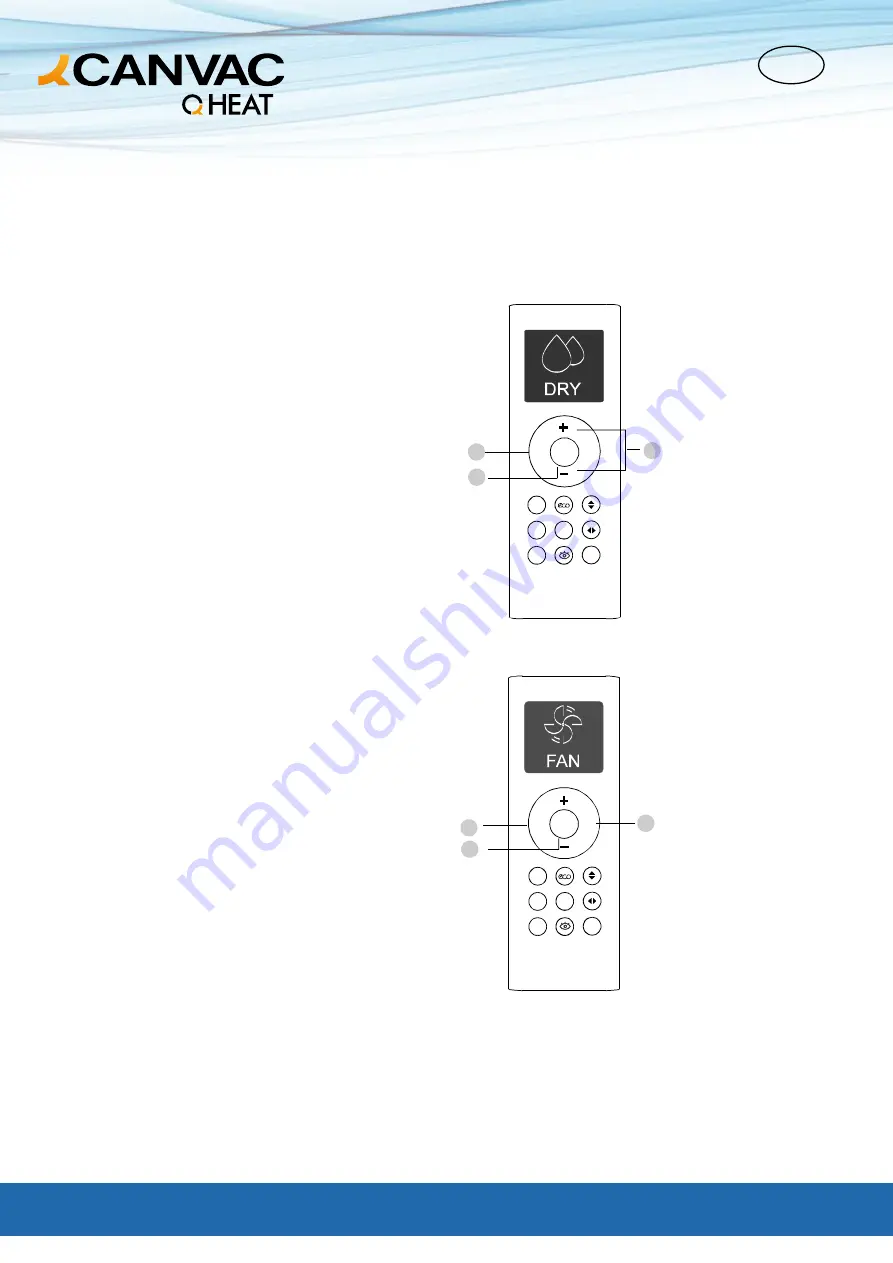
40
EN
HOW TO USE THE BASIC FUNCTIONS
DRY OPERATION(DEHUMIDIFYING)
FAN OPERATION
1. Press the MODE button to select DRY mode.
2. Set your desired temperature using the TEMP +
or TEMP – button.
3. Press the ON/OFF button to start the unit.
1. Press the MODE button to select FAN mode.
2. Press the FAN button to select the fan speed in a
range of Au% – F%, in conjunction with TEMP +
or TEMP – button.
3. Press the ON/OFF button to start the unit.
FAN SPEED can’t be set in Auto mode.
You can’t set temperature in FAN mode.
As a result, your remote control’s LCD
screen will not display temperature.
NOTE:
NOTE:
3
3
1
1
2
2
4
1
3
2
Mode
Fan
ON/OFF
Mode
Fan
ON/OFF
Mode
Fan
ON/OFF
Timer
Timer
Follow
me
LED
Self
clean
Turbo
Timer
Timer
Follow
me
LED
Self
clean
Turbo
Timer
Timer
Follow
me
LED
Self
clean
Turbo
3
3
1
1
2
2
4
1
3
2
Mode
Fan
ON/OFF
Mode
Fan
ON/OFF
Mode
Fan
ON/OFF
Timer
Timer
Follow
me
LED
Self
clean
Turbo
Timer
Timer
Follow
me
LED
Self
clean
Turbo
Timer
Timer
Follow
me
LED
Self
clean
Turbo






























