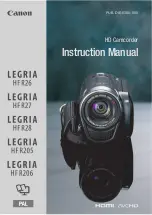Preparing the Power
S
upply
22
U
s
ing a Power Outlet
You can also power the camera directly from a power outlet using the CA-CP200 L Compact Power Adapter
(AC adapter). While the camera is powered using a power outlet, you can replace the battery pack even when
the camera is turned on.
1 Connect the power cord to the AC adapter and
plug it into a power outlet.
2 Connect the AC adapter’
s
DC plug to the DC IN
terminal on the camera.
IMPORTANT
• Make sure to turn off the camera before connecting or
disconnecting the AC adapter.
• When using the AC adapter, do not fix it permanently
to one place as this may cause a malfunction.
Checking the Voltage Level of the Power Source
The voltage level appears on the screen (
A
43). Select
> [
B
System Setup] > [DC IN Warning (V)] to set
a power warning level. When the voltage from the DC IN terminal reaches the set value, the onscreen voltage
indicator will turn red and a warning will be displayed.
NOTES
• The camera will not start recording if the voltage falls below the selected low-power warning level (
A
While shooting, the recording will be interrupted and the camera will turn off if the power voltage falls below the
level required for the camera's operation.
Preventing the accidental unplugging of the power cord
Pass the power cord through the clamp at the bottom of the
camera as shown in the illustration to prevent the accidental
unplugging of the DC plug.
햲
햳
DC IN
terminal
AC adapter
Содержание XF605
Страница 1: ...4K Camcorder Instruction Manual PUB DIE 0559 000 ...
Страница 4: ...4 ...
Страница 8: ...8 ...
Страница 114: ...Web Camera Function 114 ...
Страница 156: ...Working with Files on a Computer 156 ...
Страница 206: ...Displaying the Status Screens 206 Canon App 1 1 Canon App Connection device name USB Type C mode ...