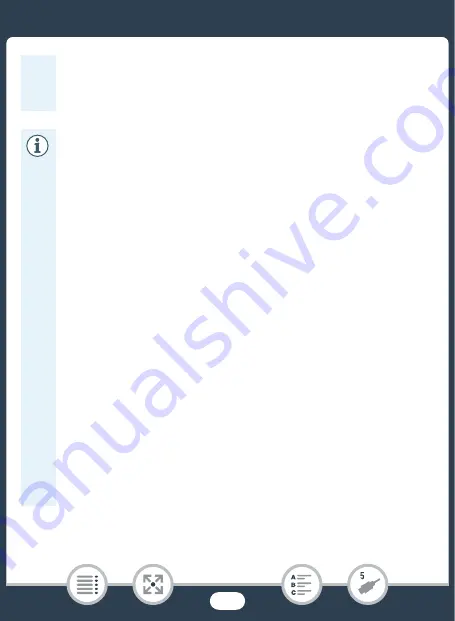
145
S
aving and
S
haring Your Recording
s
• If you wi
s
h to u
s
e the recording
s
on your computer, ma
k
e
copie
s
of them fir
s
t. U
s
e the copied file
s
, retaining the origi-
nal
s
.
• To unin
s
tall CameraWindow DC:
- Window
s
: In the
Control Panel
, clic
k
on
Unin
s
tall a pro-
gram
(under
Program
s
) or
Program
s
and Feature
s
.
S
elect
Canon Utilitie
s
CameraWindow DC 8
, clic
k
on
Unin
s
tall/Change
and then clic
k
O
K
.
- Mac O
S
: Drag and drop the following folder onto the
Tra
s
h
icon.
/Application
s
/Canon Utilitie
s
/CameraWindow
• The following type
s
of
s
cene
s
will be recognized a
s
multiple
file
s
on a computer.
-
S
cene
s
exceeding 4 GB.
-
S
cene
s
recorded at 35 Mbp
s
exceeding 30 minute
s
.
-
S
cene
s
recorded at a video quality other than 35 Mbp
s
exceeding 1 hour.
• Depending on the computer, the
s
oftware may not wor
k
cor-
rectly or you may not be able to play bac
k
movie
s
.
• When the camcorder i
s
powered only u
s
ing the battery pac
k
,
the battery charge information in the camcorder’
s
detail
s
area
of the CameraWindow DC
s
creen (
Battery Capacity
) will
alway
s
appear a
s
Full
, regardle
ss
of the actual remaining bat-
tery charge.






























