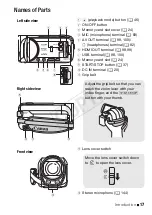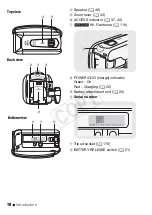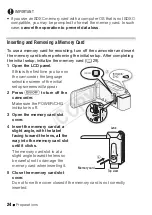Preparations
27
8 Touch [
·
] or [
¸
] to select the movie format and then touch
[
æ
].
•
B
After you select the movie format, the [
v
Rec Media for
Movies] screen will appear, where you can select the memory to
which you want to record movies.
•
@
Skip to step 11.
9 Touch [
&
] (built-in memory) or [
8
] (memory card) and then
touch [
æ
].
• When selecting the memory, you can check the available recording
time based on the video quality setting.
• After you select the memory to which you want to record movies, the
[
{
Rec Media for Photos] screen will appear.
10 Touch [
&
] (built-in memory) or [
8
] (memory card) and then
touch [
æ
].
When selecting the memory, you can check the number of photos that
can be recorded, based on a photo size of 1920x1080.
11 Touch [OK].
• The basic setup is complete. The settings you selected will appear
briefly and then the camcorder will be ready to record.
• After completing the basic setup, you can close the LCD panel or
press
[
to turn off the camcorder.
NOTES
• Some buttons, such as [ZOOM] or [PHOTO], will appear in English
regardless of the language selected.
• You can change the language later on with the
1
>
q
>
[Lan-
guage
H
] setting. You can adjust the date and time later on with the
1
>
q
>
[Date/Time] setting. You can change the movie format
later on with the
3
>
[Movie Format] setting.
B
You can
select the memory for movies and photos later on with the
3
>
[Recording Media]
>
[Rec Media for Movies] and [Rec Media for Pho-
tos] settings.
COP
Y