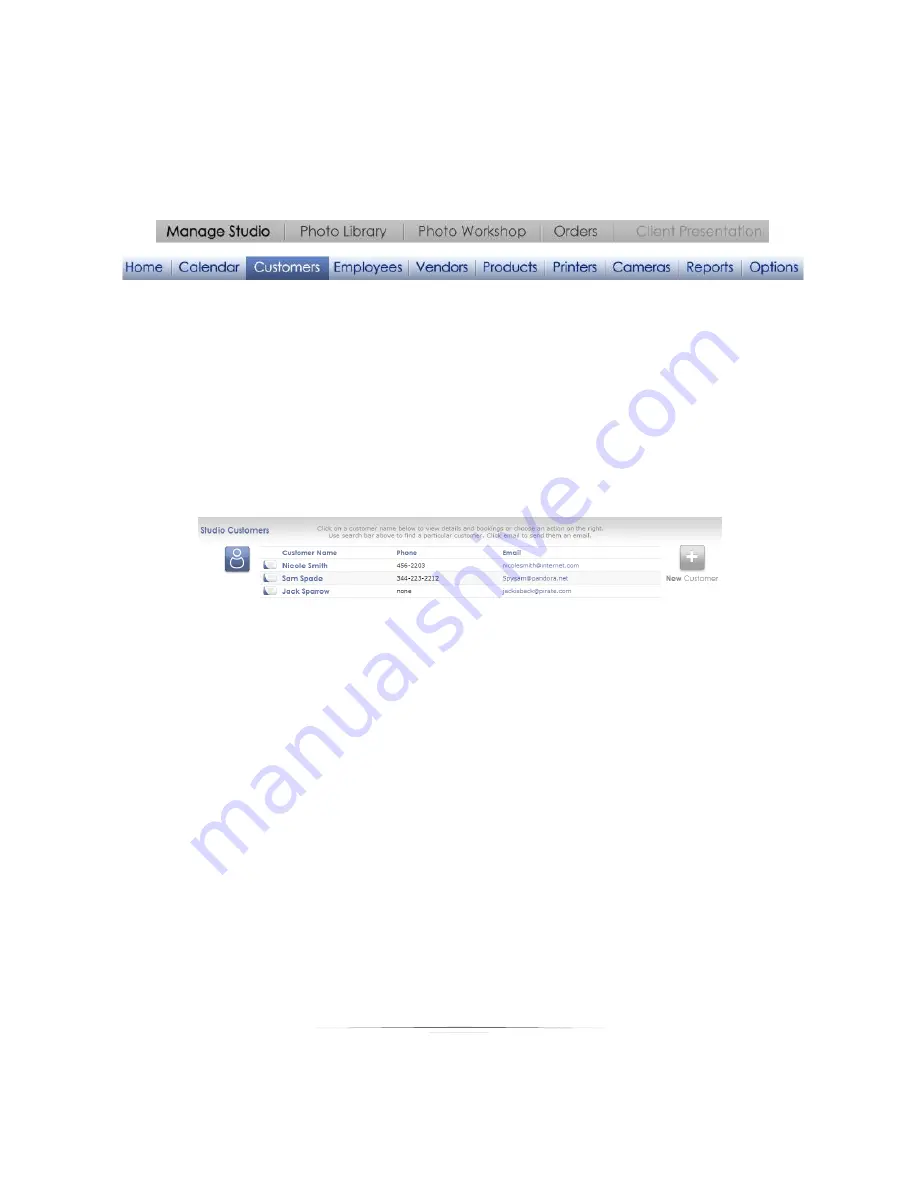
Tutorial: Running a Shoot
238
Select the
Manage Studio
tab from the bottom of the software and select the
Customers
tab from the top of the studio.
The customer tab will display a list of all studio customers. If you are adding a booking
for an existing customer, just select them from the list. For this shoot, we’re going to add
a new customer.
Select
New Customer
from the right side of the window.
This is the customer information page. Here you will find all address and contact
information for this customer.
Enter the following information about the customer and select
Save Customer
:
Name
Address
City
State
Zipcode
Phone Number
Status
Содержание Studio Solution
Страница 1: ...User Guide ...
Страница 366: ...Index 366 Zoom 296 ...






























