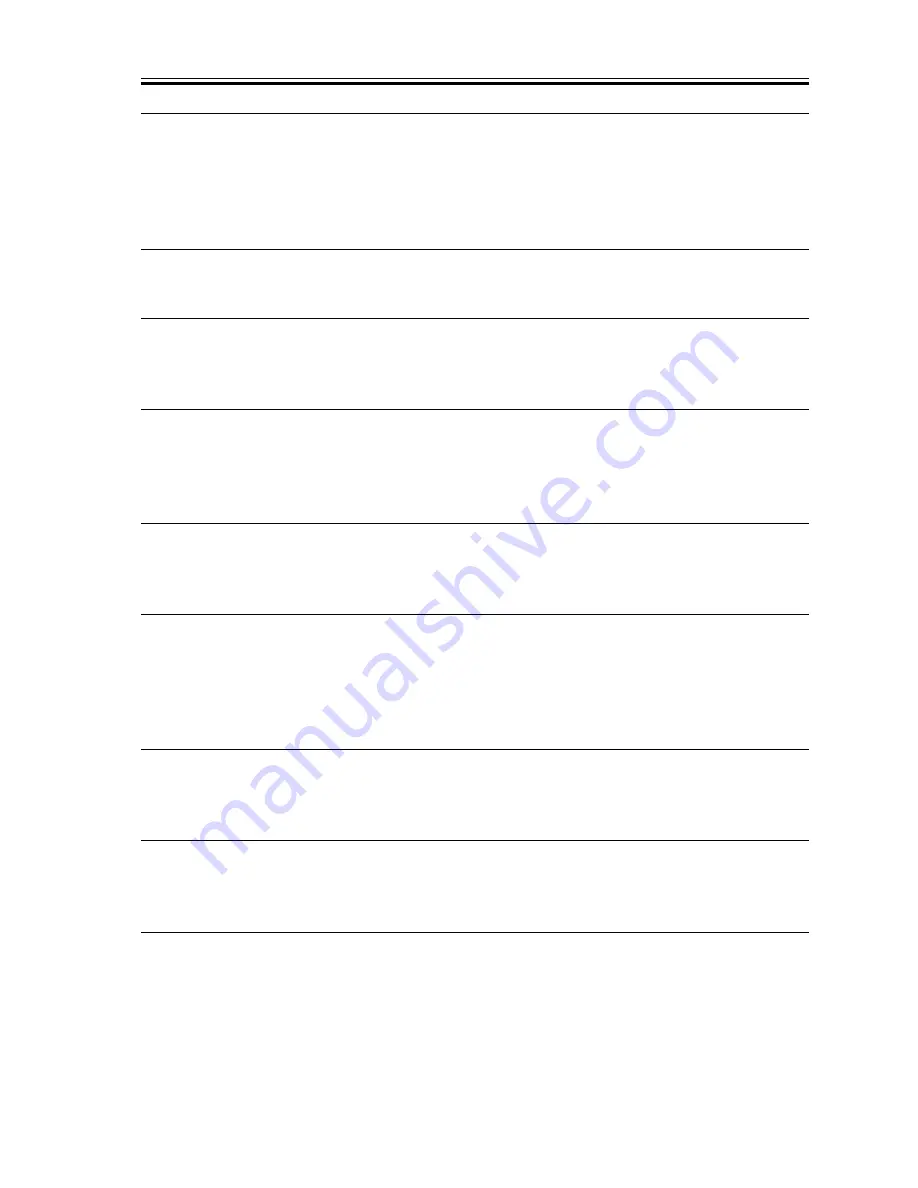
COPYRIGHT © 2001 CANON INC.
2000 2000 2000 2000
CANON SmartBase PC1200s/iR1200s REV. 0 DEC. 2001
7-23
CHAPTER 7 TROUBLESHOOTING
Connector
8) Is the connection of the following connectors normal: J201 and
J204 on the DC controller PCB; J303, J304, J312, and J316 on the
image processor PCB; J3122 and J801 in the laser scanner unit?
NO:
Connect them firmly. If a scratch is found in the flexible cable, re-
place it.
Cartridge
9) Try replacing the cartridge. Is the problem corrected?
YES: End.
Laser scanner unit, DC controller PCB
10) Try replacing the laser scanner unit. Is the problem corrected?
YES: End.
NO:
Replace the DC controller PCB.
Transfer guide
11) Measure the transfer guide and other metal portions. Is the resis-
tance 0
Ω
Ω
Ω
Ω
Ω
YES: Check the area around the toner guide for a piece of metal (e.g.,
screw).
High-voltage contact (between transfer charging roller and high-voltage spring)
12) Is the high-voltage spring used to supply high voltage to the trans-
fer charging roller soiled?
YES: Clean it.
High-Voltage Contact (high-voltage spring and DC controller PCB; J209), Transfer charging
roller
13) Is the connection between the high-voltage spring and DC control-
ler PCB (J209) normal?
YES: Replace the transfer charging roller.
NO:
Correct it. If it cannot be corrected, replace the faulty part.
Selfoc lens array (contact sensor)
14) Clean the selfoc lens array of the contact sensor. Is the problem cor-
rected? (See 4.3.1 of Chapter 6.)
YES: End.
Contact sensor LED intensity auto adjustment
15) Execute contact sensor LED intensity auto adjustment. Is the prob-
lem corrected? (See 1.2.4.1 of Chapter 7.)
YES: End.
Connector
16) Is the connection of the following connectors normal: J501 and
J503 on the analog processor PCB; J317 on the image processor
PCB; and J504 of the contact sensor?
NO:
Connect them firmly. If the flexible cable has a scratch, replace it.
Содержание SmartBase PC1200s
Страница 16: ......
Страница 18: ......
Страница 44: ......
Страница 139: ...COPYRIGHT 2001 CANON INC 2000 2000 2000 2000 CANON SmartBase PC1200s iR1200s REV 0 DEC 2001 CHAPTER 3 INSTALLATION...
Страница 140: ......
Страница 156: ......
Страница 157: ...COPYRIGHT 2001 CANON INC 2000 2000 2000 2000 CANON SmartBase PC1200s iR1200s REV 0 DEC 2001 CHAPTER 4 OPERATION...
Страница 158: ......
Страница 203: ...COPYRIGHT 2001 CANON INC 2000 2000 2000 2000 CANON SmartBase PC1200s iR1200s REV 0 DEC 2001 CHAPTER 5 MECHANICAL SYSTEM...
Страница 204: ......
Страница 270: ......
Страница 272: ......
Страница 281: ...COPYRIGHT 2001 CANON INC 2000 2000 2000 2000 CANON SmartBase PC1200s iR1200s REV 0 DEC 2001 CHAPTER 7 TROUBLESHOOTING...
Страница 282: ......
Страница 390: ......
Страница 391: ...COPYRIGHT 2001 CANON INC 2000 2000 2000 2000 CANON SmartBase PC1200s iR1200s REV 0 DEC 2001 APPENDIX...
Страница 392: ......
Страница 396: ...APPENDIX A 4 COPYRIGHT 2001 CANON INC 2000 2000 2000 2000 CANON SmartBase PC1200s iR1200s REV 0 DEC 2001 Blank page...
Страница 400: ......






























