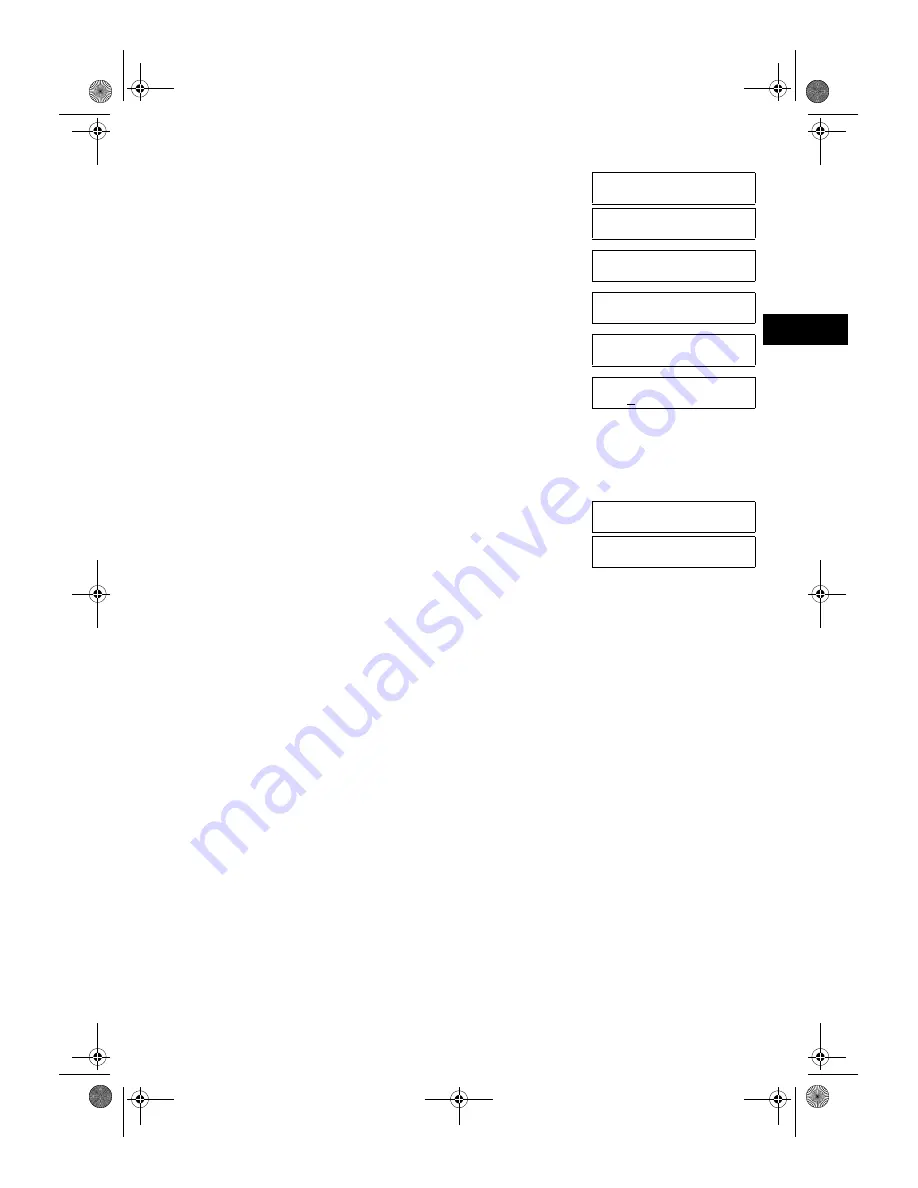
2-5
2
R
e
gis
terin
g Inf
orma
tion
5
Press
OK
.
6
Press
Additional Functions
.
7
Use
(–)
or
(+)
to select
2.UNIT NAME
.
8
Press
OK
.
9
Use the numeric keys to enter your name or company name (max. 24
characters, including spaces).
• If you are unsure how to enter characters,
→
p. 2-1.
• If you have already registered your name or company name, the previous entry
will be displayed. To change your name, press
Clear
to delete the previous entry
and re-enter.
• Press
Space
to enter a space and move the cursor to the right.
• If you make a mistake, press
Delete
to delete the last character, or press
Clear
to delete all characters you entered.
10
Press
OK
.
11
Press
Stop/Reset
to return to standby display.
USER TEL NO.
DATA ENTRY OK
TEL LINE SETTINGS
2.TEL LINE TYPE
USER SETTINGS
1.TEL LINE SETTINGS
USER SETTINGS
2.UNIT NAME
▲
▼
Ex:
:A
_
Ex:
:A
CANON
Ex:
:A
DATA ENTRY OK
USER SETTINGS
3.TX TERMINAL ID
02_EN.fm Page 5 Tuesday, February 19, 2002 8:20 AM
Содержание SmartBase F141400
Страница 1: ...Canon SmartBase PC1270D Fax Guide SB_PC1270D_FG_EN book Page i Monday February 18 2002 12 20 PM ...
Страница 6: ...vi SB_PC1270D_FG_EN book Page vi Monday February 18 2002 12 20 PM ...
Страница 10: ...1 4 SB_PC1270D_FG_EN book Page 4 Monday February 18 2002 12 20 PM ...
Страница 32: ...3 14 SB_PC1270D_FG_EN book Page 14 Monday February 18 2002 12 20 PM ...
Страница 82: ...A 2 SB_PC1270D_FG_EN book Page 2 Monday February 18 2002 12 20 PM ...
Страница 88: ...I 6 Memo SB_PC1270D_FG_EN book Page 6 Monday February 18 2002 12 20 PM ...






























