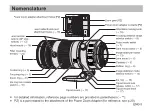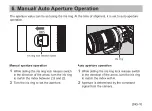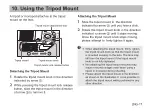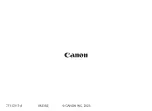ENG-17
10. Using the Tripod Mount
A tripod or monopod attaches to the tripod
mount on the lens.
Detaching the Tripod Mount
Rotate the tripod mount knob in the direction
indicated by arrow
①
.
While pressing the tripod mount lock release
button, slide the tripod mount in the direction
of arrow
③
to remove it.
Attaching the Tripod Mount
Slide the tripod mount in the direction
indicated by arrow
④
until you hear a click.
Rotate the tripod mount knob in the direction
indicated by arrow
②
until it stops moving.
Once the tripod mount knob stops moving,
please attempt to firmly tighten it again.
z
When attaching the tripod mount, firmly tighten
the tripod mount knob so that the tripod mount
is mounted securely to the lens. The lens may
fall from the tripod mount if the tripod mount
knob is not fully tightened.
z
Not attaching the tripod mount securely may
result in blurred images even when using a
tripod or monopod during shooting.
z
Please attach the tripod mount in the direction
as shown in the illustration. It is not possible to
attach the tripod mount while positioned in any
other direction.
1
2
3
4
Tripod mount attachment foot
Tripod mount knob
Tripod mount lock release button
Tripod mount
Содержание RF 24-105mm F2.8 L IS USM Z
Страница 1: ...ENG Instructions...
Страница 24: ...CT1 D317 A 0823SZ CANON INC 2023...