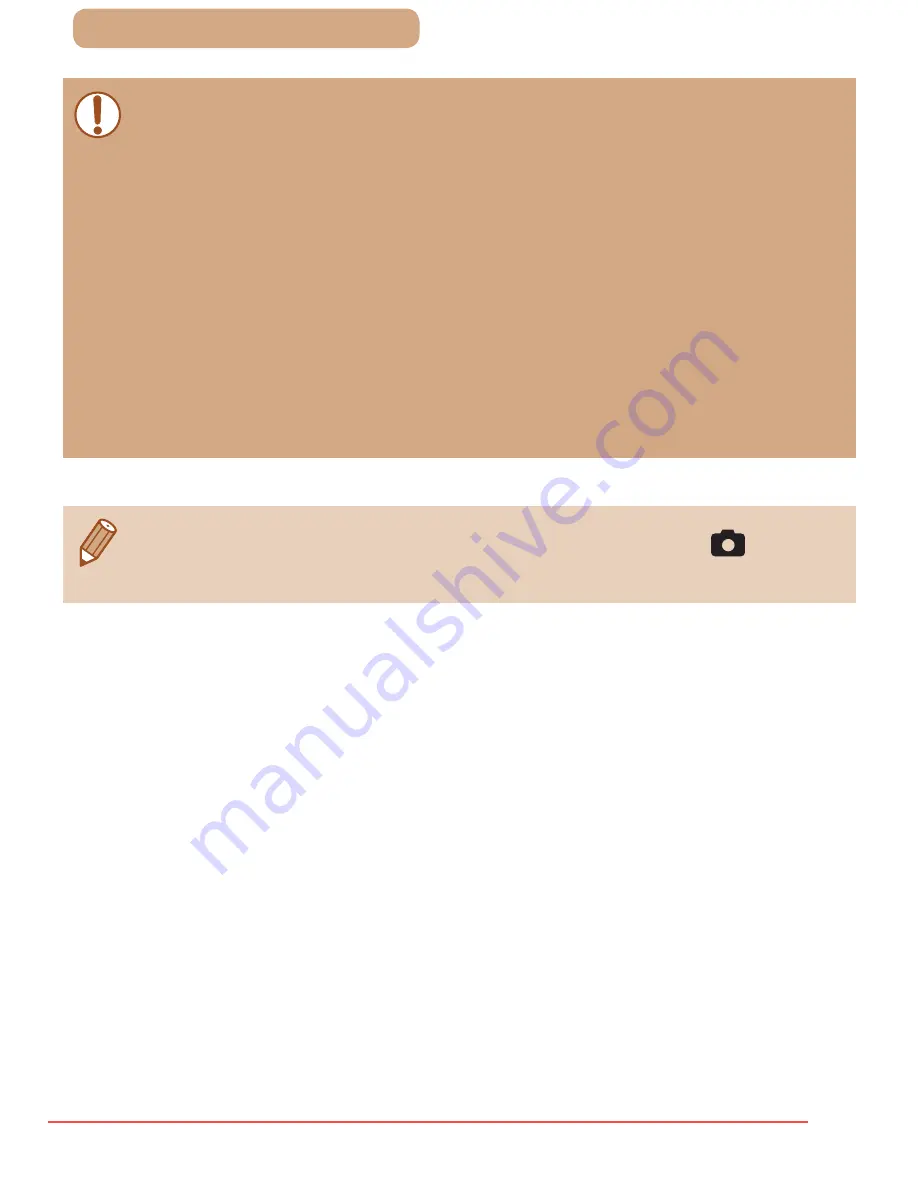
65
ç
Contents
●
Moving the zoom lever will display the zoom bar (which indicates
the zoom position). The color of the zoom bar will change
depending on the zoom range.
-
White range: optical zoom range where the image will not
appear grainy.
-
Yellow range: digital zoom range where the image is not
noticeably grainy (ZoomPlus).
-
Blue range: digital zoom range where the image will appear grainy.
●
Because the blue range will not be available at some resolution
settings (
=
73), the maximum zoom factor can be achieved by
following step 1.
●
To deactivate digital zoom, choose MENU (
=
49) ► [
] tab
► [Digital Zoom] ► [Off].
Downloaded From camera-usermanual.com Canon Manuals






























