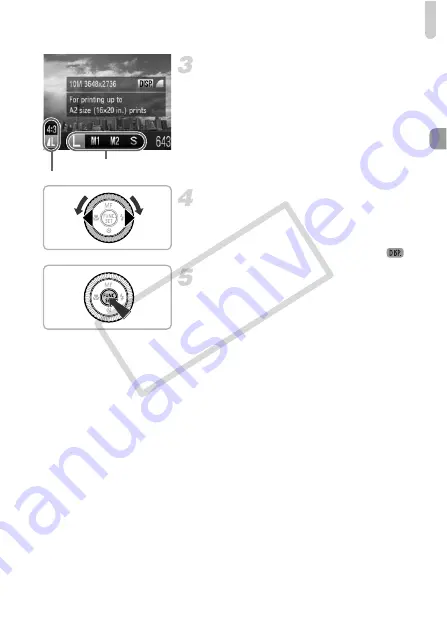
FUNC. Menu – Basic Operations
47
Choose a menu item.
●
Press the
op
buttons to choose a menu
item.
X
The available options for the menu item
appear in the lower part of the screen.
Choose an option.
●
Press the
qr
buttons or turn the
Ê
dial to
choose an option.
●
You can also choose settings by pressing the
l
button on options that display
.
Complete the setting.
●
Press the
m
button.
X
The shooting screen will reappear and the
setting you chose will display on the screen.
Available Options
Menu Items
COP
Y






























