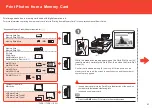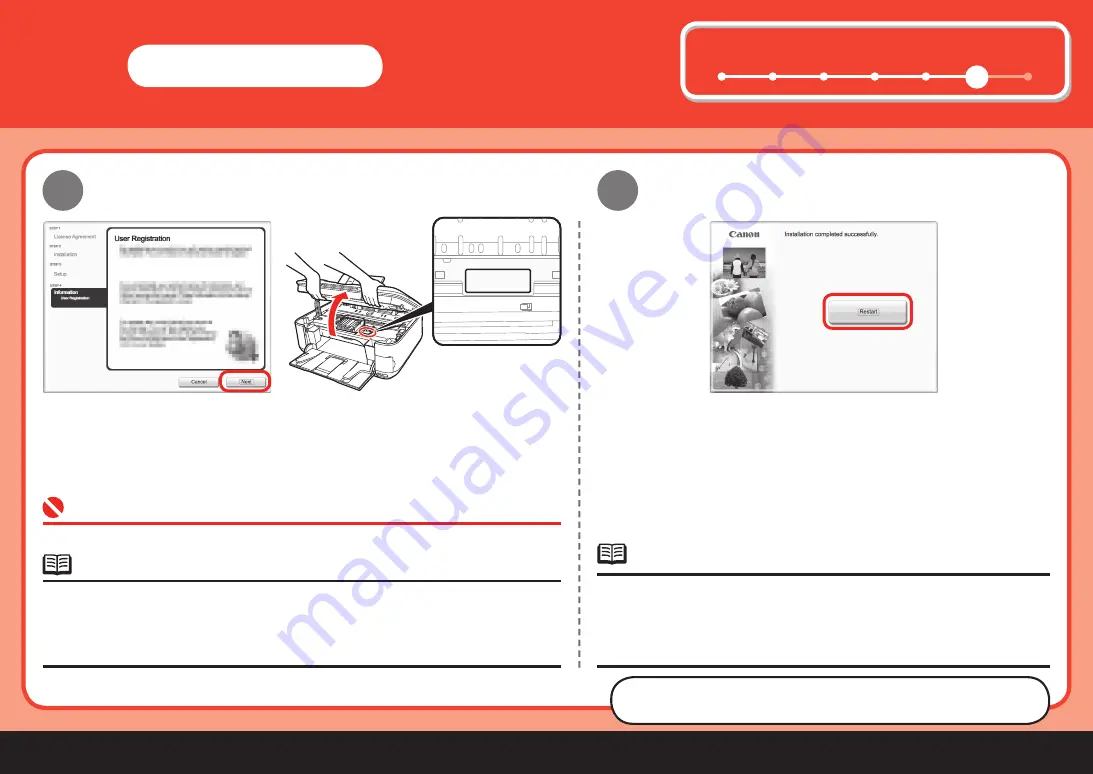
20
6
1
2
3
4
5
7
Serial Number
* * * * * * *
11
6
12
Click
Restart
.
Click
Restart
to restart the computer.
After restarting the computer, remove the
Setup CD-ROM
and keep it in a
safe place.
When using Mac OS X v.10.3.9 , before using the Operation Panel on the
machine to save scanned originals to the computer, it is necessary to
select MP Navigator EX as the launch application on
Image Capture
under
Applications
. For details, refer to " Scanning " in the on-screen manual:
Advanced Guide
.
•
Next, read " 7 Loading Paper " on page 21!
Macintosh
Click
Next
.
If connected to the Internet, the user registration page appears. Follow the on-screen
instructions to register your product. You will need your product serial number, which is
located on the inside of the machine.
Internet connection is required. (Connection fees apply.)
•
To register later, click
Cancel
. User Registration can be started from the Solution Menu
icon. For details, refer to " Solution Menu " on page 25.
The
User Registration
screen will only be displayed when
Europe, Middle East,
Africa
is selected on the
Select Your Place of Residence
screen.
•
•