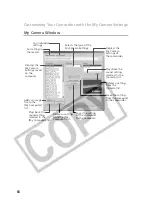Windows
69
E
3.
To begin recording, click the [Start] button.
4.
Click the [Stop] button to stop recording, and click [Close].
Recording stops automatically after 30 seconds.
5.
Edit the sound data so that it confirms to the time limits.
• Select the sound type by clicking the [Sound Format] button.
• Adjust the length of the recording to conform with the time limits by
moving the blue and red switches and clicking the [Cut] button.