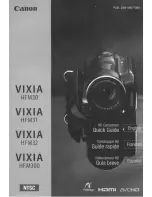82
Recording from Digital
Video Devices (DV Dubbing)
You can record from other digital video devices equipped with a DV terminal with
virtually no loss in picture and sound quality.
1. Connect the camcorder to the digital video device.
See
Connecting a Digital Video Device
(
79).
2. Set the camcorder to PLAY (VCR) mode and load a blank cassette.
Make sure that [AV
\
DV OUT] is set to [OFF] (
85).
3. Connected device: Load the recorded cassette.
4. Press the REC PAUSE button.
In record pause mode and during recording, you can check the
picture on the screen.
5. Connected Device: Play back the tape.
6. Press the
e
/
a
button when the scene you wish to
record appears.
7. Press the
3
button to stop recording.
• Press the
e
/
a
button to pause recording.
• Press the
e
/
a
button again to restart recording.
8. Connected Device: Stop playback.
❍
Blank sections may be recorded as anomalous picture.
❍
If the picture does not appear, reconnect the DV cable or turn the camcorder
off and back on again.
❍
You can only record signals from devices with the
logo recording in SD
system in SP or LP format.
CARD PLAY
CARD CAMERA
PLAY (VCR)
CAMERA
CARD MIX / /
SLIDE SHOW/
REC PAUSE