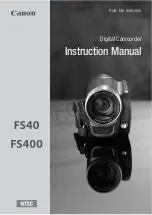145
E
Additional
Information
Miscellaneous
Cause and/or what to do about it
• The remote sensor mode is set to
OFF
B
in the menu (
50).
• The remote sensor modes of the
wireless controller and the camcorder
itself are different (
50).
• The batteries are dead or not inserted.
• Check the screen displays (
150).
• External interference may cause the
camcorder’s microprocessor to
malfunction temporarily. If random
letters appear in the display or if
normal operation is interrupted,
remove and then replace the power
source.
• Remove the cable and then reconnect
it or turn the power off and back on
again.
• This is not a malfunction.
Problem
?
The wireless controller doesn’t
work.
?
The power indicator is flashing.
?
The camcorder malfunctions.
?
The DV cable is connected
correctly, but there’s nothing in
the display.
?
The camcorder becomes warm
during use.
?
The PHOTO button doesn’t work.
?
The image cannot be erased.
• The memory card is not loaded
(
105).
• You are using an SD Memory Card and
it is set for erasure prevention. Change
the position of the protect switch.
• The memory card is full. Erase
images (
115) or insert a new
memory card.
• You have reached the maximum file
number. Set the file numbering to
RESET through the menu (
107)
and insert a new memory card.
• You are using an unformatted
memory card. Format the card
(
127).
• The image is protected (
114).
• You are using an SD Memory Card
and it is set for erasure prevention.
Change the position of the protect
switch.
#6_ MV550i/530i__E(132-163) 1/9/02 14:55 Page 145
Downloaded From VideoCamera-Manual.com Manuals