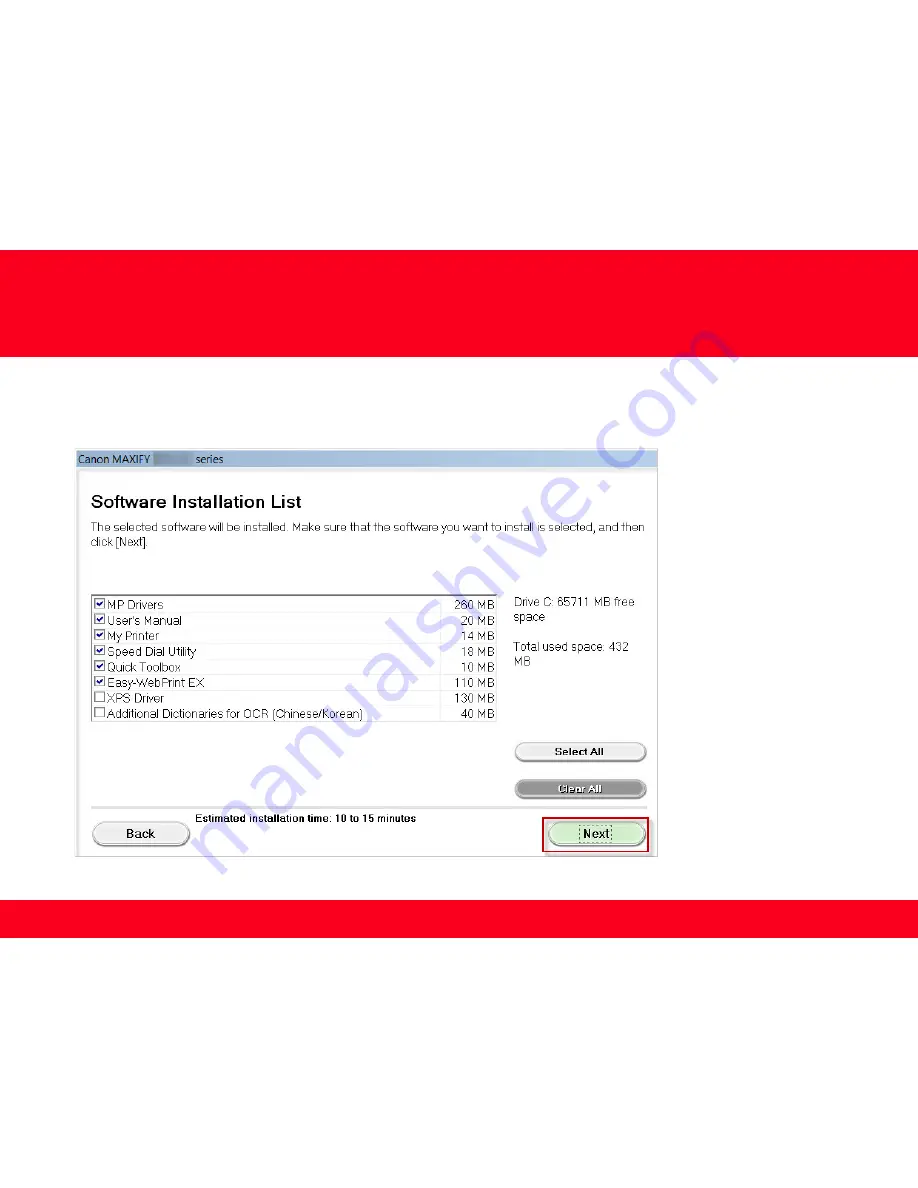
Installing the Drivers & Software
21
21
Continue following on-screen instructions. On the
Software Installation List
, select *software to install and click
Next
.
*
MP Drivers
is required and cannot be deselected. We recommend installing
Quick Toolbox
to take full advantage of the printer’s
features. It is not necessary to reinstall these additional applications if they were installed previously.
Содержание MAXIFY MB2320
Страница 9: ...Setting Up the Network Connection 9 9 Click Next on the initial screen ...
Страница 10: ...Setting Up the Network Connection 10 10 On the following screen select Wireless LAN Connection then click Next ...
Страница 11: ...Setting Up the Network Connection 11 11 On the following screen select Access Point Connection then click Next ...
Страница 16: ...Setting Up the Network Connection 16 16 Select Cableless setup on the Setup Procedure Selection screen 2 3 ...
Страница 20: ...Setting Up the Network Connection 20 20 Click Next on the Connection completed screen ...
















