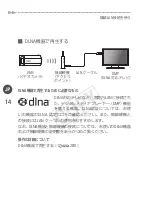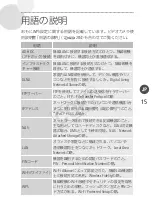9
Uploading Recordings to YouTube and Facebook
You can upload movies to YouTube and movies and photos to Face-
book using the supplied software
Network Utility
running on a Win-
dows computer. For a full explanation, refer to the full-version
Instruction Manual (
;
Uploading Recordings to YouTube and
).
General requirements
• A computer correctly connected to a network with the supplied soft-
ware
Network Utility
correctly installed, configured (including your
YouTube and Facebook account settings) and running (
is in the
notification area).
Network Utility
will be installed automatically after
you install
VideoBrowser
. For details about the software, refer to the
‘Network Utility Software Guide’ (PDF file on the PIXELA CD-ROM in the
folder \Network Utility\Manual\English).
Uploading Videos Using an iOS Device
You can connect the camcorder to an iOS device to upload your recordings
to YouTube and Facebook even when you are away from your home net-
work. Make sure you have downloaded and are using the Movie Uploader
app provided by PIXELA, available for free from the App Store
(http://itunes.com/apps/movieuploader). Using this feature will require that
you make a wireless connection in ad hoc mode with the iOS device. For a
full explanation, refer to the full version Instruction Manual
(
;
Uploading Videos Using an iOS Device
). For details about the
Movie Uploader app, visit
http://www.pixela.co.jp/oem/canon/e/movieuploader/ (English only).
Access point
Computer
iOS device
COP
Y
Содержание M50
Страница 19: ...MEMO COPY ...
Страница 45: ...MEMO COPY ...
Страница 59: ...MEMO COPY ...
Страница 85: ...MEMO COPY ...
Страница 99: ...MEMO COPY ...