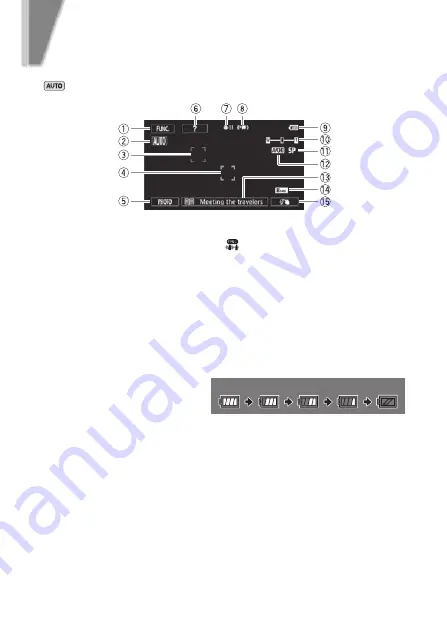
8
i
ntroduction
Onscreen Icons and Displays
Recording movies (using Story Creator)
1
Control button [FUNC.]: Open the [
Main Functions] panel (
;
27)
2
Smart AUTO (
A
24)
3
Face detection frame (
;
99)
4
Touch & Track frame:
Touch a moving subject on the screen to keep it
clearly in focus at all times. (
;
100)
5
Control button [PHOTO] - Take a photo (
A
23)
6
Control button [?]: Displays a shooting tip for the current story scene
7
Memory operation (
;
185)
8
Intelligent IS (
;
47)
9
Remaining battery level
- If the icon appears in yellow
or red, the battery pack is
almost empty. Replace
with a fully charged battery pack.
A
q
Zoom (
A
24)
A
a
Recording mode (
A
A
s
Recording standard (
A
A
d
Current story scene (
;
68)
A
f
Recommended scene length (
;
68)
A
g
Decoration:
Add a fun personal touch using stamps, drawings, image mix
and more. (
;
73)
100%
75%
50%
25%
0%























