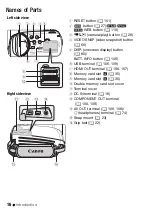28
Preparations
Playback
Press the
S
(camera/play) button to switch the camcorder
between camera (recording) mode and playback mode. You can press
S
when the camcorder is off to turn it on directly in playback
mode.
NOTES
• When switching to a playback mode, the memory selected for playback
will be the same currently used for recording.
Operating
mode
Onscreen
icon
Operation
Press
S
Playing back movies
(
0
Press
S
, touch
[
b
] and then
[
2
Photos]
Viewing photos (
0
Содержание LEGRIA HF R205
Страница 1: ...PUB DIE 0385 000 HD Camcorder Instruction Manual Y ...
Страница 7: ...7 ...
Страница 97: ...Video 97 MEMO ...
Страница 178: ...178 Additional Information W White balance 71 Wide angle 44 Wind screen 132 Z Zoom 44 ...