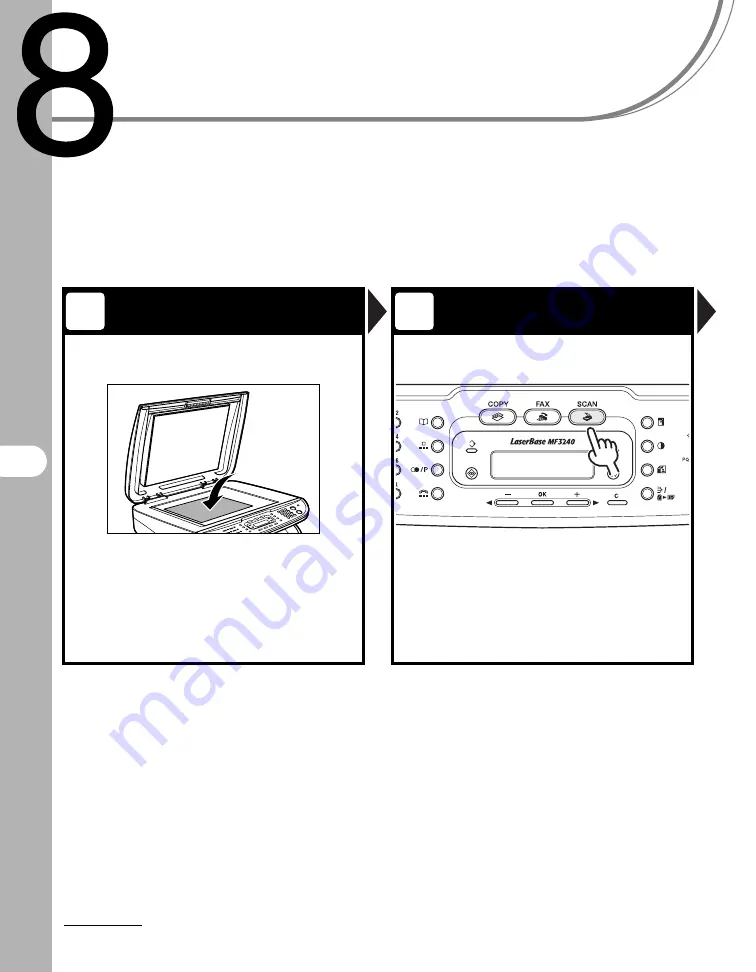
8-1
Scanning
Scanning
Follow this procedure to scan a document to your computer.
Make sure that the scanner driver is installed.
For details on scanning features, see Chapter 3, “Scanning a Document,” in the
Software Guide.
Set a Document
Enter the Scan Mode
Place the document on the platen
glass.
For documents you can scan, see
“Document Requirements,” on p. 2-1.
Press [SCAN].
The SCAN indicator lights up and the
machine enters scan standby mode.
1
2






























