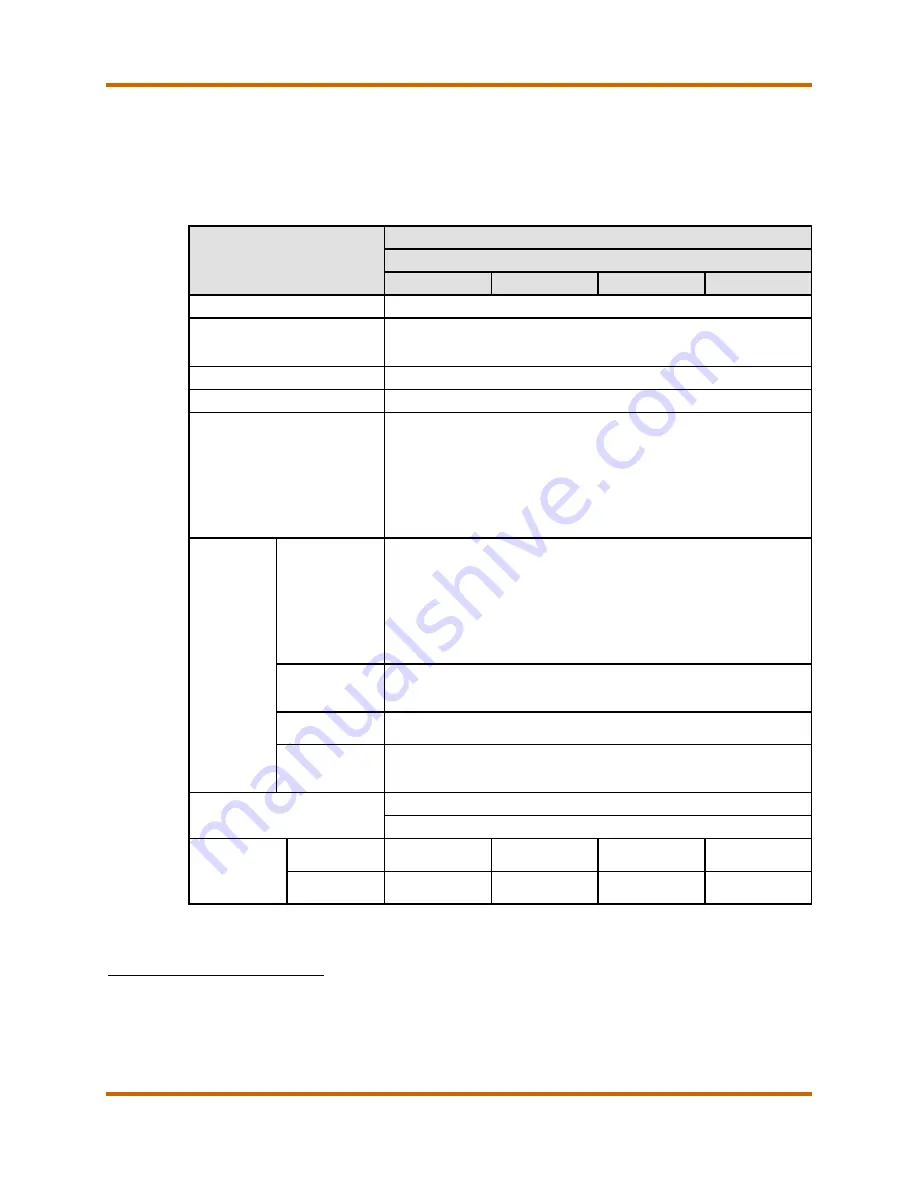
Canon
imageRUNNER ADVANCE DX C5700 Series Service Guide
imageRUNNER ADVANCE DX C5700 Series Service Guide
March 2021
Revision 5
Page 78
B.
Specifications
Note:
All specifications are for reference purposes only and are subject to
change without notice.
Table 38 – imageRUNNER ADVANCE DX C5700 Series Specifications
Item
Specification
imageRUNNER ADVANCE DX
C5760i
C5750i
C5740i
C5735i
Type
Desktop
Resolution for Reading
600 dpi x 600 dpi
600 dpi x 300 dpi
300 dpi x 300 dpi
Resolution for Writing
1,200 x 1,200 dpi
Number of Tones
256
Acceptable Originals
Sizes of Original
Up to 11 3/4" x 17" (297.0 mm x 431.8 mm)
Types of Original
Sheet, book, and three dimensional objects
Automatically Detectable Sizes of Original
11" x 17", LTR, LGL, LTRR, STMT and STMTR
Paper Size
Paper Sizes
Paper Drawer 1:
LTR, STMTR, EXEC, Envelope and Postcard
(Custom size 3 7/8" x 5 7/8" to 11 3/4" x 8 1/2")
Paper Drawer 2:
12” x 18”, 11” x 17”, LGL, LTR, LTRR, STMTR,
EXEC, Envelope and Postcard
(Custom Size 3 7/8" x 7 1/8" to 12" x 18")
Multi-Purpose Tray: 12 5/8” x 18”, 12” x 18”, 11” x 17”, LGL, LTR,
LTRR, STMTR, EXEC, Envelope and Postcard
(Custom Size 3 7/8" x 3 7/8" to 12 5/8" x 18")
Margin
Top: 3/16" (4 mm)
Left and Right: 1/8" (2.5 mm)
Bottom: 1/8" (2.5 mm)
Paper Weight
Paper Drawer:
14 lb bond to 140 lb index (52 to 256 g/m²)
Multi-Purpose Tray: 14 lb bond to 110 lb cover (52 to 300 g/m²)
Paper Types
Thin, Plain, Heavy, Recycled, Color, Pre-Punched, Transparency,
Tracing, 1-Sided Coated, 2-Sided Coated, Labels, Bond, Tab,
Envelope, Letterhead and Postcard
Warm-Up Time
After Powering ON:
30 seconds or less
Returning from the Sleep mode:
10 seconds or less
First Copy
Time
Color
Up to 4.5
seconds
Up to 5.2
seconds
Up to 6.1
seconds
Up to 7.4
seconds
B&W
Up to 2.9
seconds
Up to 3.5
seconds
Up to 4.1
seconds
Up to 4.9
seconds
60 When using the <Fax>, <Scan and Send>, or <Scan and Store> function, you can scan the originals up to 11 7/8” x 16 3/4”
(301 mm x 424 mm) (A3+) or 11 1/8” x 17 1/8” (283.4 mm x 435.8 mm) (11x17+).
61 When the <LTRR/STMT Original Selection> setting is used, the scanner is able to detect whether the original is LTRR or
STMT.
62 Reference
Registered Paper Types and Weight
for the available paper weights.
63 If <Quick Startup Settings for Main Power> is set to "On", it takes 4 seconds until the key operation on the touch panel display
is available after turning on the main power of the machine. Depending on the situations, the machine does not startup quickly.
Содержание ImageRUNNER ADVANCE DX C5760i
Страница 1: ...Canon Service Guide...
















































