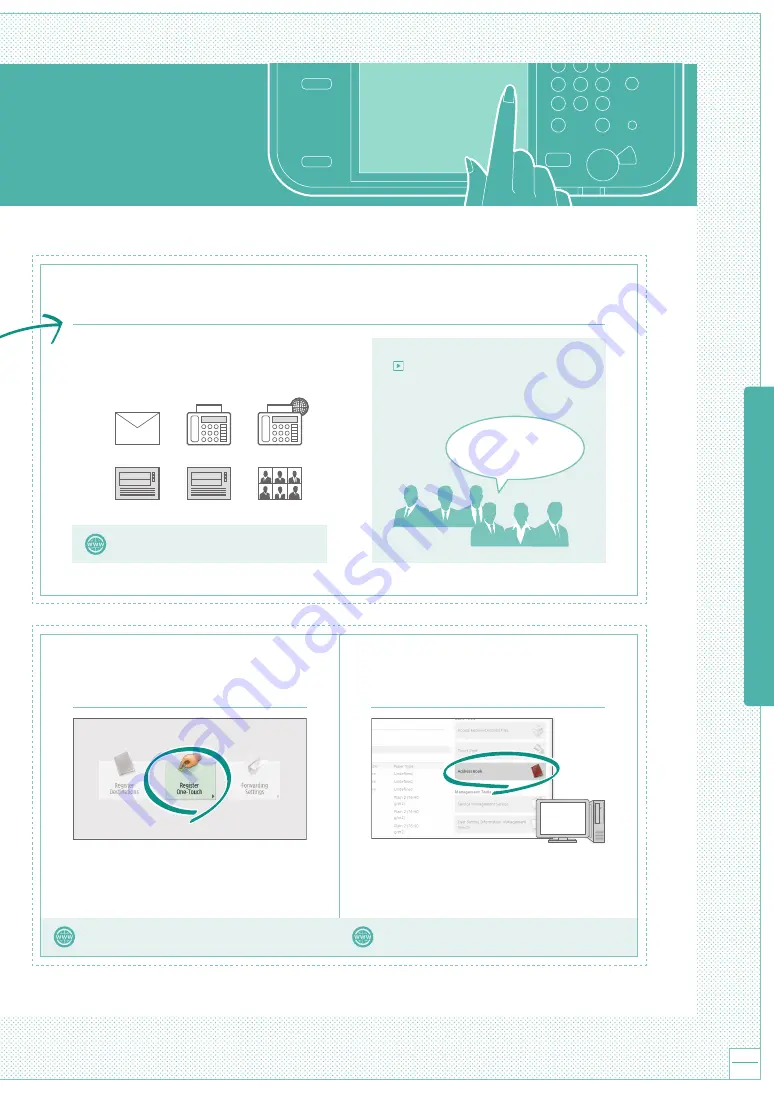
Tips f
or R
eg
ist
er
ing D
estina
tions
Quick Operation
Guide
11
Send Documents Easily With
One-touch Buttons
Register an often used destination to a
one-touch button with [Register One-Touch],
and save time!
See “Registering Destinations” in the User’s Guide.
Easy Address Editing from
Your Computer
You can access the machine from your
computer with the Remote UI, enabling you
to edit addresses easily with the keyboard.
See “Managing the Machine from a Computer
(Remote UI)” in the User’s Guide.
Select the Destination Type
Register e-mail addresses, fax numbers, even
servers as destinations! Pick the destination type
that is right for you.
Fax
I-Fax
LDAP Server
Group
File
E mail
Using [Group]
You can register multiple destinations to
a single group.
Send documents to
everyone in a meeting
at once!
See “Registering Destinations” in the
User’s Guide.












































