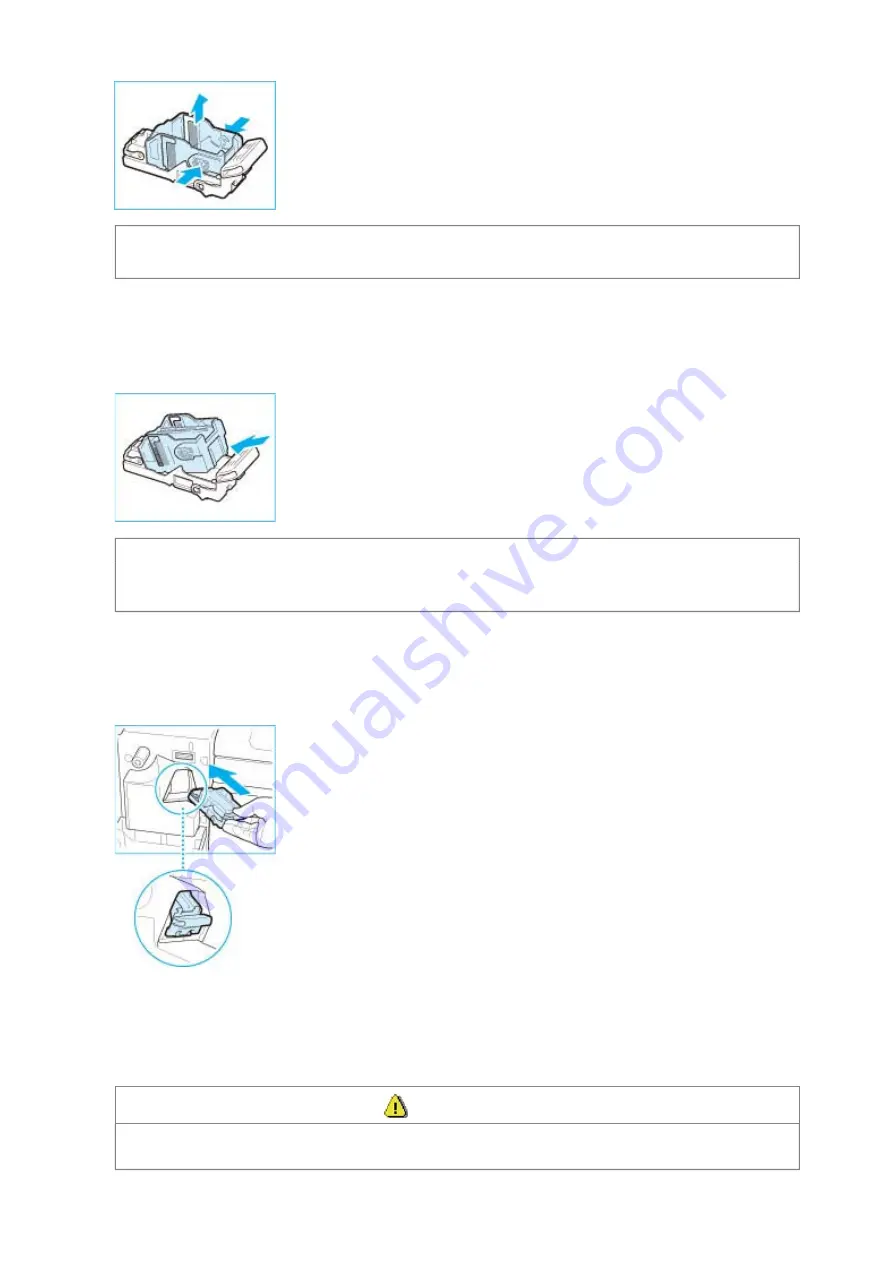
NOTE
You can lift the staple cartridge only when no staples are left inside the cartridge.
4.
Insert a new staple cartridge into the staple case.
IMPORTANT
Use only staple cartridges designed for use with this machine.
(See "Consumables.")
Only one staple cartridge can be inserted at a time.
5.
Return the staple case to its original position in the stapler unit.
6.
Close the front cover of the finisher.
CAUTION
When closing the front cover of the finisher, be careful not to get your fingers caught, as this may result in
personal injury.
Sida 17 av 42
Canon imageRUNNER ADVANCE C351iF/C350i/C250i e-handbok
2015-05-11






























