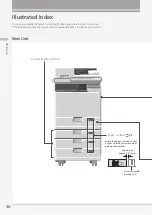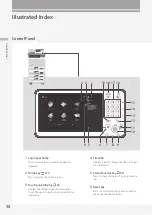32
Re
pla
ci
ng C
on
su
m
ab
le
s b
y R
efe
rrin
g t
o a M
ot
io
n V
id
eo
Replacing Consumables by Referring to a Motion Video
Replacement Parts
When a consumable used in the machine is nearing the time for replacement, a screen prompting you to replace it appears on the
touch panel display. Replace the consumable in question by referring to the screen.
1
Prepare the consumable.
Check
the item
number.*
* This is an item number identifying a Canon
genuine consumables. For high quality printouts,
we recommend that you use Canon genuine
consumables.
N O T E
List of Consumables
P.33
To check the item number of a
consumable in the normal operation
screen
1.
Press
on the touch panel display.
2.
Check [Consumables/ Others] [Check
Consumables] on the touch panel display.
2
Replace the consumable by referring to the
screen.
POINT
The screen and messages may vary depending
on the consumable.
Содержание imageRUNNER ADVANCE C246iF III
Страница 1: ...What is Your Question FAQ Guide English P 3 Español P 51 ...
Страница 2: ......
Страница 48: ......
Страница 50: ......
Страница 95: ......