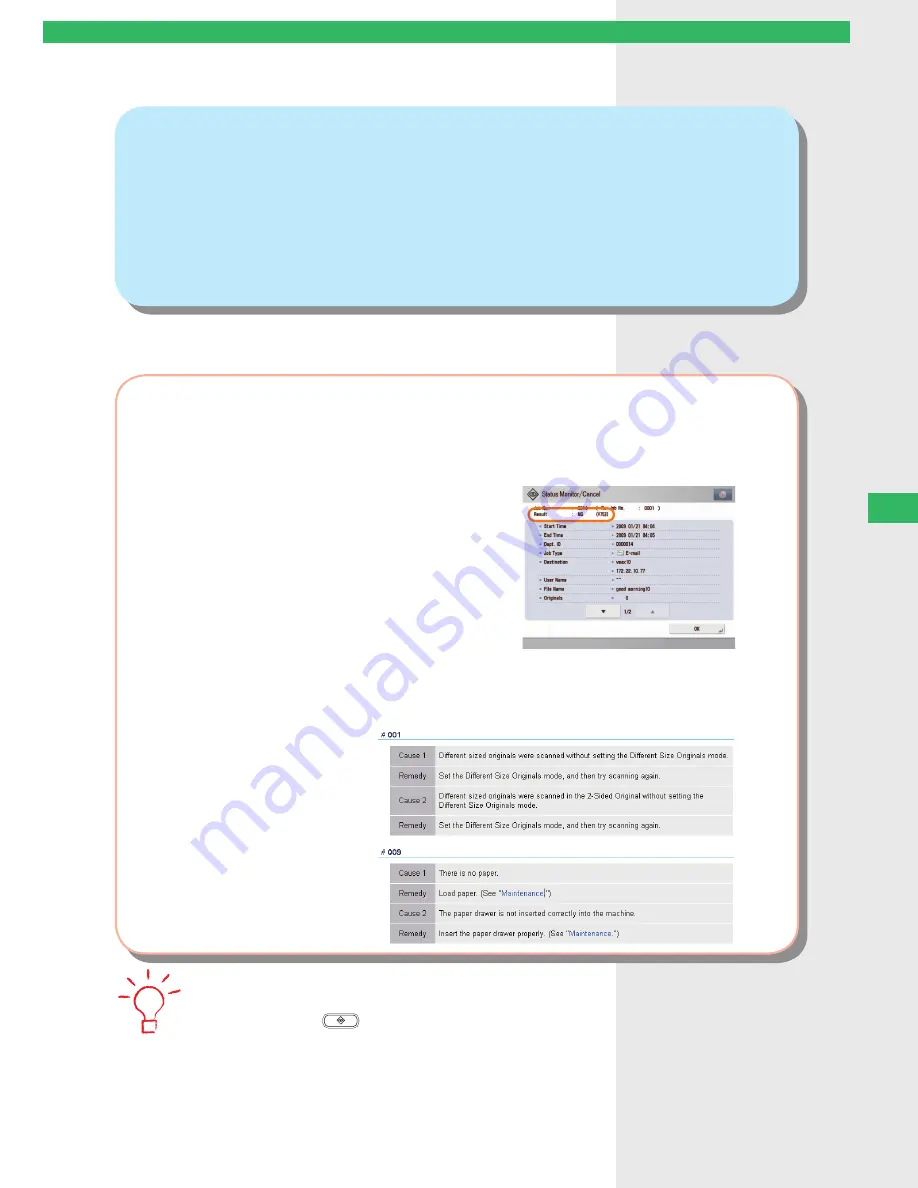
38
Cleaning/T
roubleshooting
Numbers such as #751 and #801 are displayed on the
touch panel display. What does this mean?
Q
35
A
These are error codes indicating that a job or operation did not complete
successfully. This is displayed on the Details screen from [Log] on the Status Monitor/
Cancel screen.
Perform the necessary procedures by referring to the cause and remedy for the error
codes listed on the e-Manual > Problem Solving or Scan and Send.
•
For instructions on using
(Status Monitor/Cancel), see e-Manual > Status Monitor/Cancel.




























