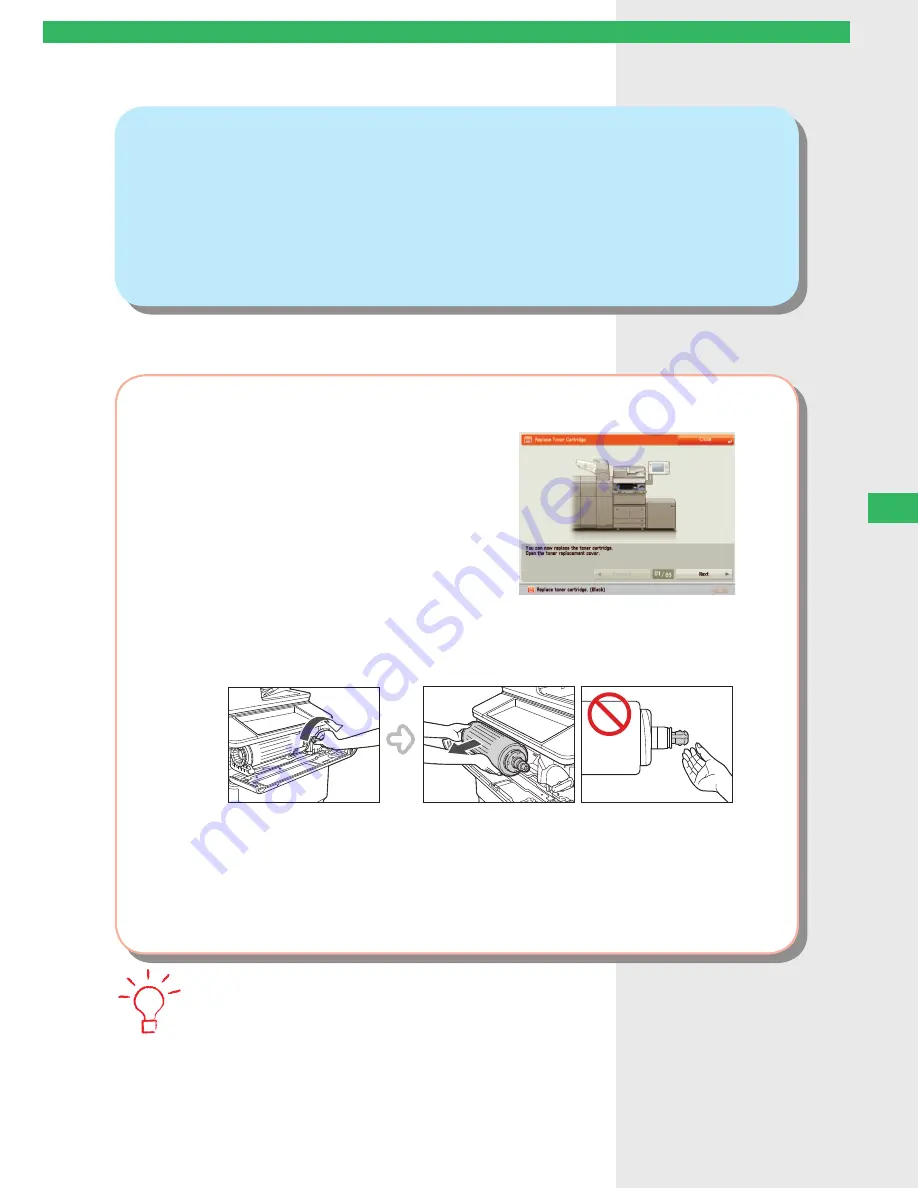
36
Cleaning/T
roubleshooting
Q
33
I cannot remove the toner cartridge after the toner
replacement cover is opened.
A
Check the touch panel display. The following screen is displayed.
●
To remove the toner cartridge:
Turn the locking lever to the right until it stops
→
avoid touching the tip of the toner cartridge
→
remove
the toner cartridge, supporting it with both hands.
•
For more information on replacing the toner cartridge, see the Maintenance Guide or e-Manual > Maintenance.






























