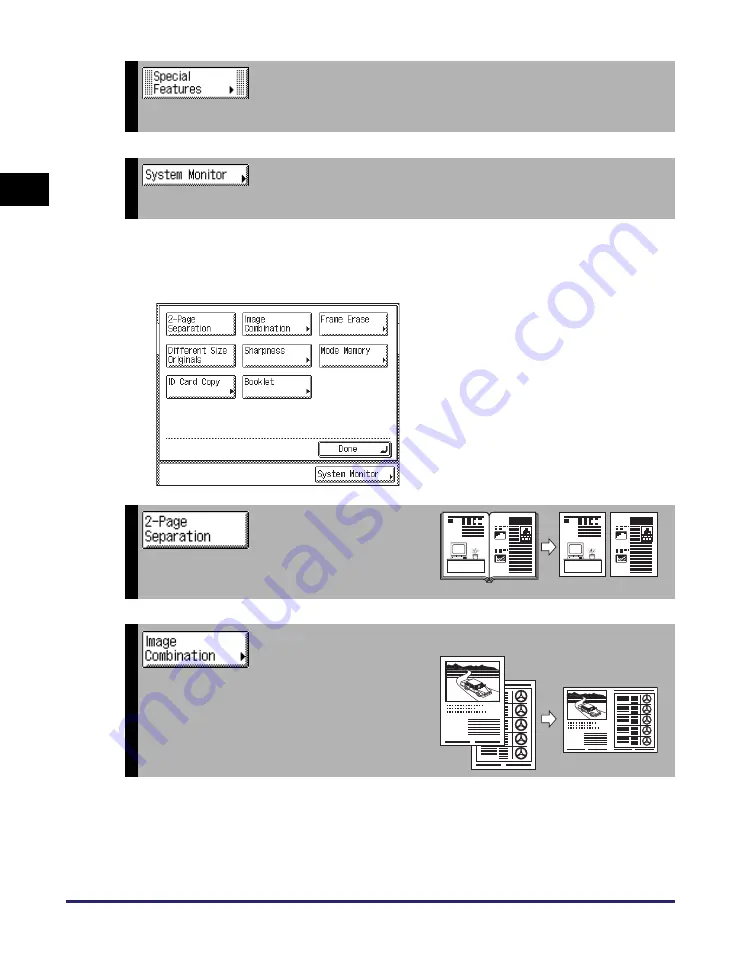
Overview of Copying Features
1-4
In
tr
od
u
ctio
n
to
Co
p
y
Fun
ct
ion
1
Advanced Features
■
Special Features Screen
➞
See “Advanced Features,” on p. 1-4 and Chapter 3,
Press to select an advanced features mode, such as the Frame Erase mode.
➞
See “Mana
Press to check the details and the record of copy jobs, or cancel copy jobs using the System Monitor screen.
The screen on the left, which appears on
the touch panel display when you press
[Special Features] on the top screen, is
called the Special Features screen. All
advanced copy modes are displayed here.
In some cases, a more detailed screen for
the selected mode appears when a mode is
selected.
To close the Special Features screen and
return to the top screen, press [Done].
➞
Press to select or cancel the 2-Page Separation mode. This
mode enables you to copy facing pages of an opened book
onto separate copy sheets.
➞
[2 On 1] Is Selected
Press to automatically reduce two or four originals to fit onto a
one-sided or two-sided copy sheet.
1
1
2
1
1
2
Содержание imageRUNNER 2545i
Страница 2: ...imageRUNNER 2545i 2545 2535i 2535 2530i 2530 2525i 2525 2520i 2520 Copying Guide...
Страница 11: ...x...
Страница 29: ...Checking Changing Canceling Selected Settings 1 18 Introduction to Copy Function 1...
Страница 63: ...Finishing 2 34 Basic Copying Features 2...
Страница 113: ...Index 5 6 Appendix 5...
































