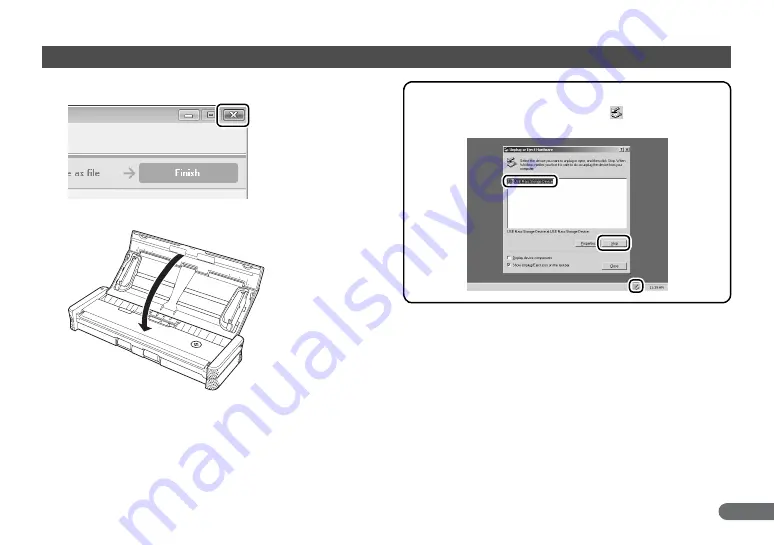
15
A
Click [X] to close CaptureOnTouch Lite.
B
Close the feed tray.
C
Disconnect the USB cable.
Using Windows 2000
Before closing the feed tray, double-click
in the taskbar, click
[USB Mass Storage Device], and then click [Stop].
After Scanning
A5
A5
B5
A4
LTR
B5
A4
LTR