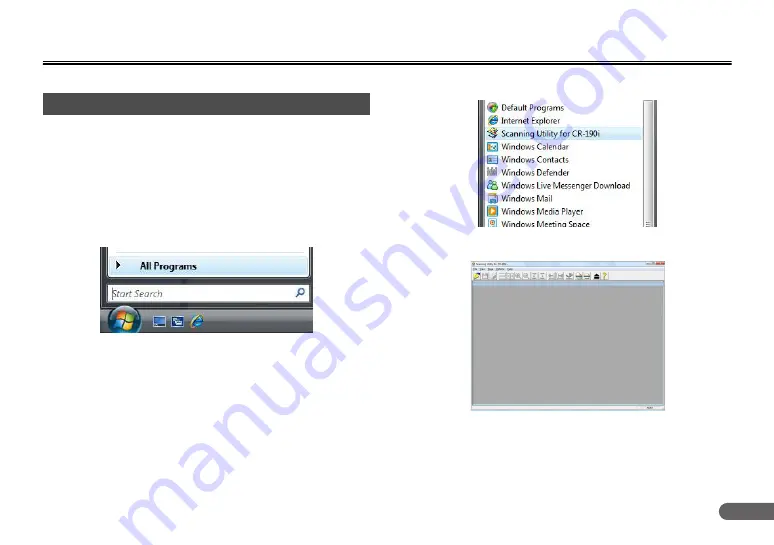
25
Software
This chapter describes how to use the Scanning Utility and the Ranger.
This section describes how to start up the Scanning Utility so that you
can use the scanner. Read the Help files for the Scanning Utility for
information on how to use it.
How to Use the Scanning Utility
This section describes the procedure for using the Scanning Utility.
Read the [Help] file in [Scanning Utility] for more information.
A
Click [Start], and then click [All Programs].
B
Click [Scanning Utility for CR-190i].
C
Start the Scanning Utility.
How to Use the Software
Содержание imageFORMULA CR-190i
Страница 1: ...Please read this manual before operating this scanner Instructions...
Страница 40: ...40 G Close the Front Maintenance Cover in the order shown in the diagram below...
Страница 56: ...56 J Close the Feed Supporter to the right K Replace the Roller Cover L Carefully replace the Top Cover...
















































