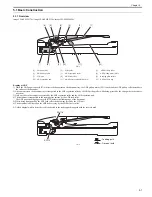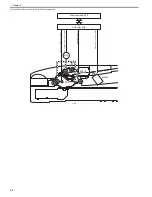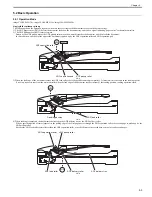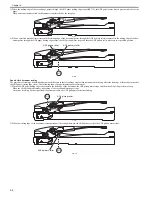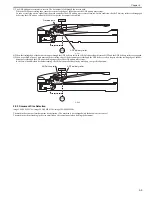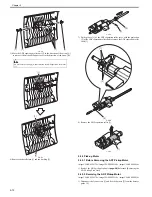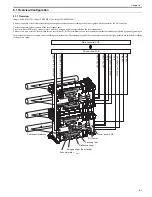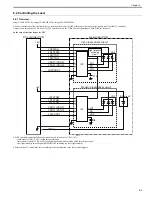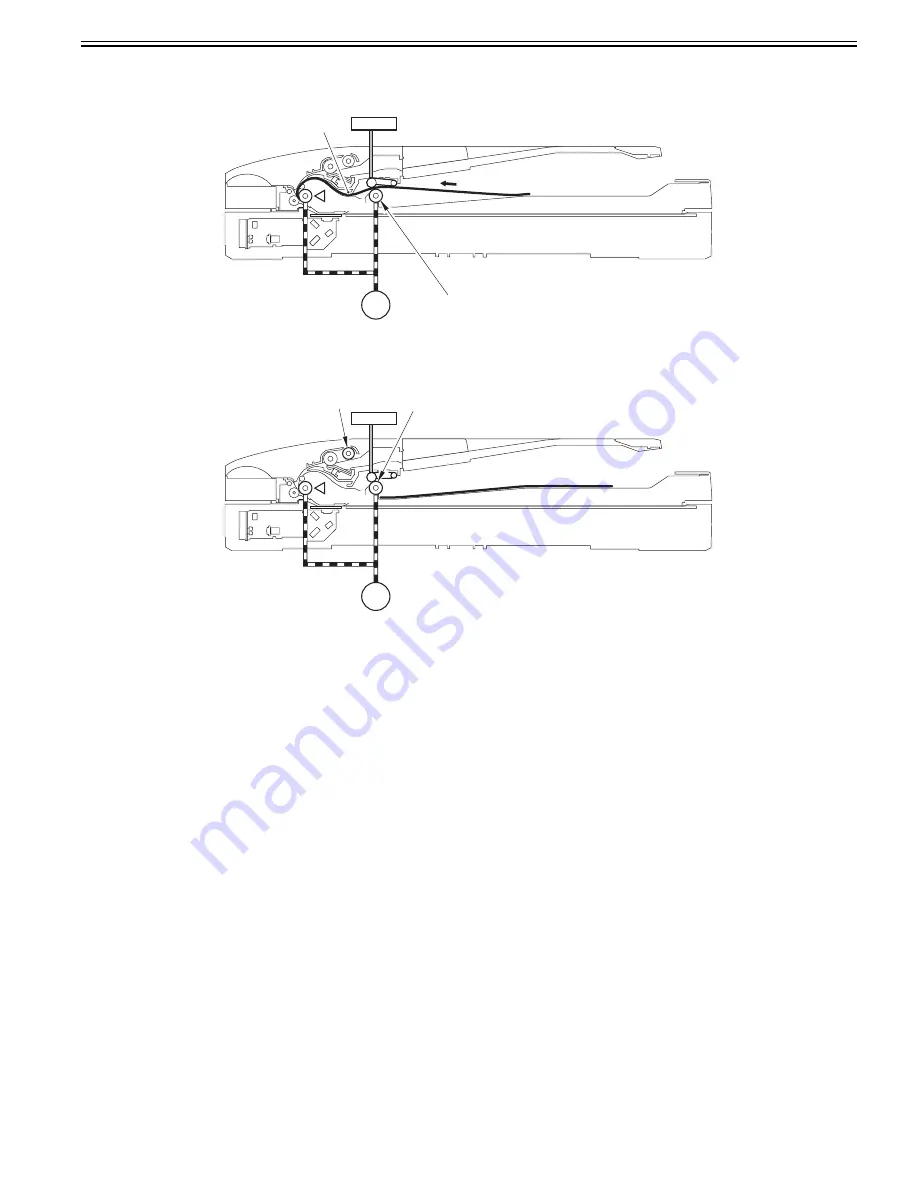
Chapter 5
5-5
3) The ADF pickup motor rotates in reverse. The document is fed through the reverse path.
When the ADF paper trailing edge sensor detects the lead edge of the document, the ADF pickup motor stops.
As soon as receiving a drive signal from the main controller, the ADF pickup motor rotates forward. In this condition, the ADF delivery rollers are disengaged
by driving the ADF pickup solenoid (SL5016) so that the document is not pulled.
F-5-11
4) When the trailing edge of the document passes through the ADF delivery roller, the ADF pickup solenoid is turned OFF and the ADF delivery rollers are engaged.
5) When a specified period of time (time until the trailing edge of the document passes through the ADF delivery roller) elapses after the trailing edge of the doc-
ument passes through the ADF paper trailing edge sensor, the ADF pickup motor stops.
In the case of double-sided document reading, the ADF pickup roller has already moved up to a specified position.
F-5-12
5.2.2 Document Size Detection
0019-8973
imageCLASS MF9170c / imageCLASS MF9150c / imageCLASS MF8450c
The machine does not perform document size detection. (The machine is not equipped with the document size sensor.)
The machine performs reading in the size specified on the control panel when reading the document.
SR719
M13
SL5016
ADF delivery roller
Reverse path
SR719
M13
SL5016
ADF delivery roller
ADF pickup roller
Содержание imageCLASS MF8450c
Страница 16: ...Chapter 1 Introduction ...
Страница 55: ...Chapter 2 Basic Operation ...
Страница 61: ...Chapter 3 Main Controller ...
Страница 75: ...Chapter 4 Original Exposure System ...
Страница 88: ...Chapter 5 Original Feeding System ...
Страница 105: ...Chapter 6 Laser Exposure ...
Страница 113: ...Chapter 7 Image Formation ...
Страница 150: ...Chapter 8 Pickup and Feed System ...
Страница 184: ...Chapter 9 Fixing System ...
Страница 200: ...Chapter 10 External and Controls ...
Страница 230: ...Chapter 11 Maintenance and Inspection ...
Страница 233: ...Chapter 12 Measurement and Adjustments ...
Страница 237: ...Chapter 13 Correcting Faulty Images ...
Страница 251: ...Chapter 13 13 13 13 3 5 PCBs 13 3 5 1 PCBs 0019 5065 imageCLASS MF9170c imageCLASS MF9150c imageCLASS MF8450c ...
Страница 256: ...Chapter 13 13 18 F 13 19 21 22 28 29 30 31 24 14 15 16 23 26 25 32 27 20 19 18 17 2 13 6 10 33 1 8 4 3 12 11 5 7 9 ...
Страница 260: ...Chapter 14 Error Code ...
Страница 272: ...Chapter 15 Special Management Mode ...
Страница 280: ...Chapter 16 Service Mode ...
Страница 322: ...Chapter 17 Upgrading ...
Страница 327: ...Chapter 17 17 4 3 Click Next F 17 4 4 Select a USB connected device and click Next F 17 5 ...
Страница 328: ...Chapter 17 17 5 5 Click Start F 17 6 6 Click Yes F 17 7 Download will be started F 17 8 ...
Страница 330: ...Chapter 18 Service Tools ...
Страница 334: ...Appendix ...
Страница 349: ......