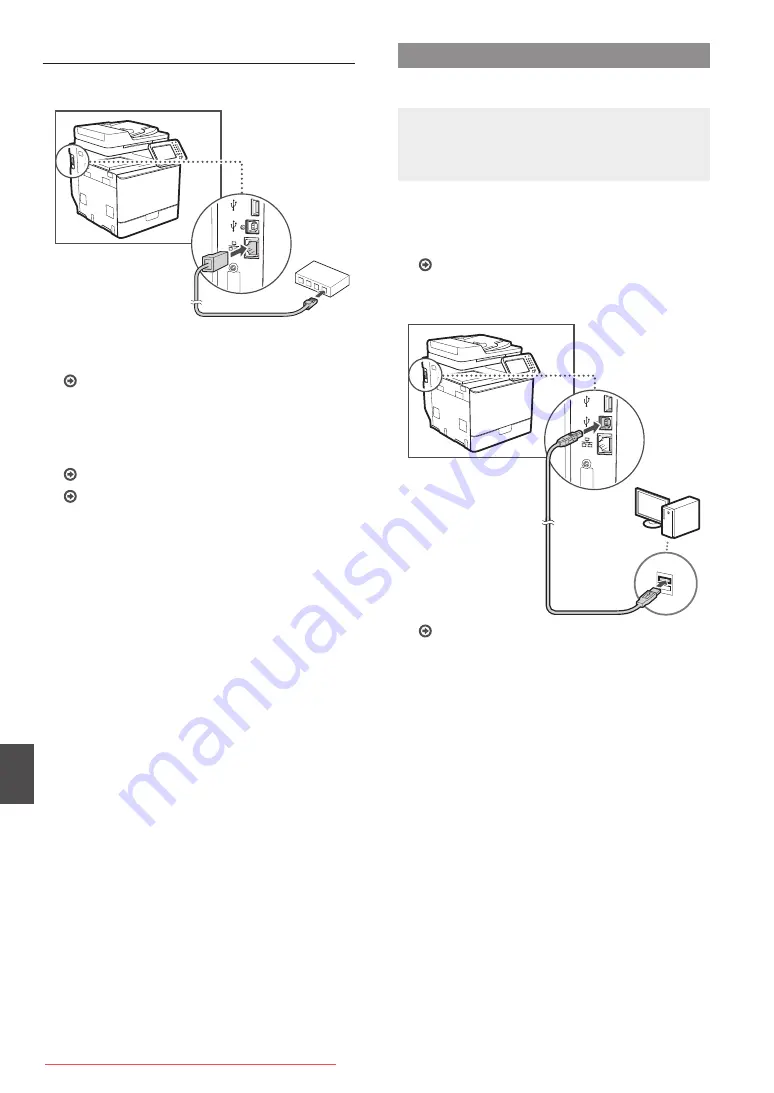
En
Connecting via a Wired LAN
1
Connect the LAN cable.
The IP address will be automatically configured in 2
minutes. If you want to set the IP address manually, see
the following items.
e-Manual “Network”
▶
“Connecting to a Network”
▶
“Setting IP Addresses”
2
Install the driver and software using the User
Software and Manuals DVD-ROM.
See “For details on the installation procedures:” (P.13).
Proceed to “Setting a Paper Size and Type” (P.13).
Connecting via a USB Cable
Connect the USB cable after installing the MF Drivers.
NOTE
• If you connected the USB cable before installing the MF
drivers, refer to the MF Driver Installation Guide.
1
Install the driver and software using the User
Software and Manuals DVD-ROM.
See “For details on the installation procedures:” (P.13).
2
Connect the USB cable.
Содержание imageclass mf820cdn
Страница 3: ...3 Downloaded from ManualsPrinter com Manuals ...
Страница 4: ...4 Installing the Machine 3 2 1 4 9 10 2 3 4 1 Downloaded from ManualsPrinter com Manuals ...
Страница 5: ...5 A4 LTR LGL 1 2 Downloaded from ManualsPrinter com Manuals ...
Страница 6: ...6 Installing the Machine Downloaded from ManualsPrinter com Manuals ...
Страница 7: ...7 Downloaded from ManualsPrinter com Manuals ...
Страница 9: ...9 Downloaded from ManualsPrinter com Manuals ...
Страница 46: ...46 Es Downloaded from ManualsPrinter com Manuals ...
Страница 47: ...47 Es Downloaded from ManualsPrinter com Manuals ...













































