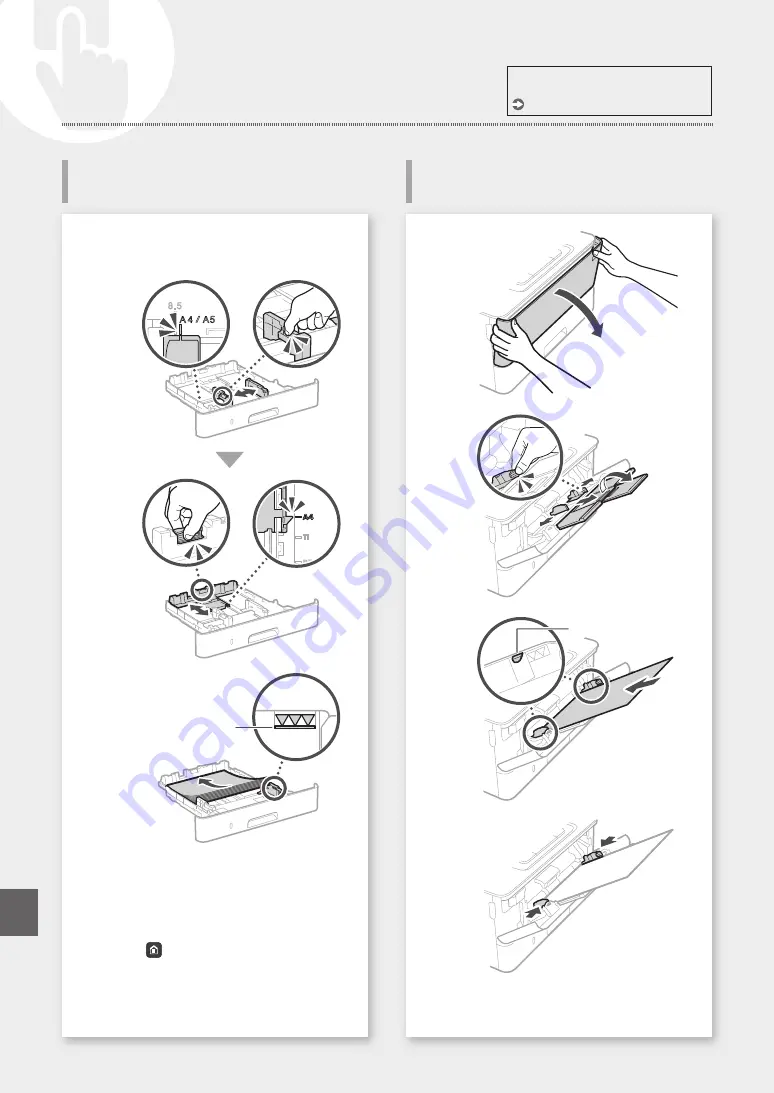
1
Extraiga el casete de papel.
2
3
Hasta aquí
4
Inserte el casete de papel en el equipo.
Si carga papel de tamaño o tipo distintos a los
anteriores, recuerde cambiar las opciones.
5
Pulse
y seleccione <Opciones papel>.
6
Especifique el tamaño y el tipo de papel
según la pantalla.
1
2
3
Hasta aquí
4
5
Especifique el tamaño y el tipo de papel
según la pantalla.
Para obtener más detalles
"Cargar papel" en la Guía de usuario
52
Cargar papel
Cargar en la bandeja multiuso
Cargar en el casete de papel
Funcionamiento rápido
Es
Содержание imageCLASS MF445dw
Страница 4: ...4 5 6 1 2 3 4 Installation of the Machine Quick Setup ...
Страница 5: ...7 8 9 Up to here 10 5 Quick Setup ...
Страница 6: ...11Install the cassette feeding module optional 6 Installation of the Machine Quick Setup ...
Страница 7: ...Next proceed to configure the machine 12 1 2 Pt Fr Es 7 Quick Setup En Pt Fr Es ...
Страница 13: ...13 ...
Страница 23: ...Notas 23 ...
Страница 28: ...28 ...
Страница 29: ...29 Quick Operation Utilisation rapide Funcionamiento rápido Operação rápida Pt En Fr Es Quick Operation ...
Страница 70: ...70 ...
Страница 71: ...71 ...
















































