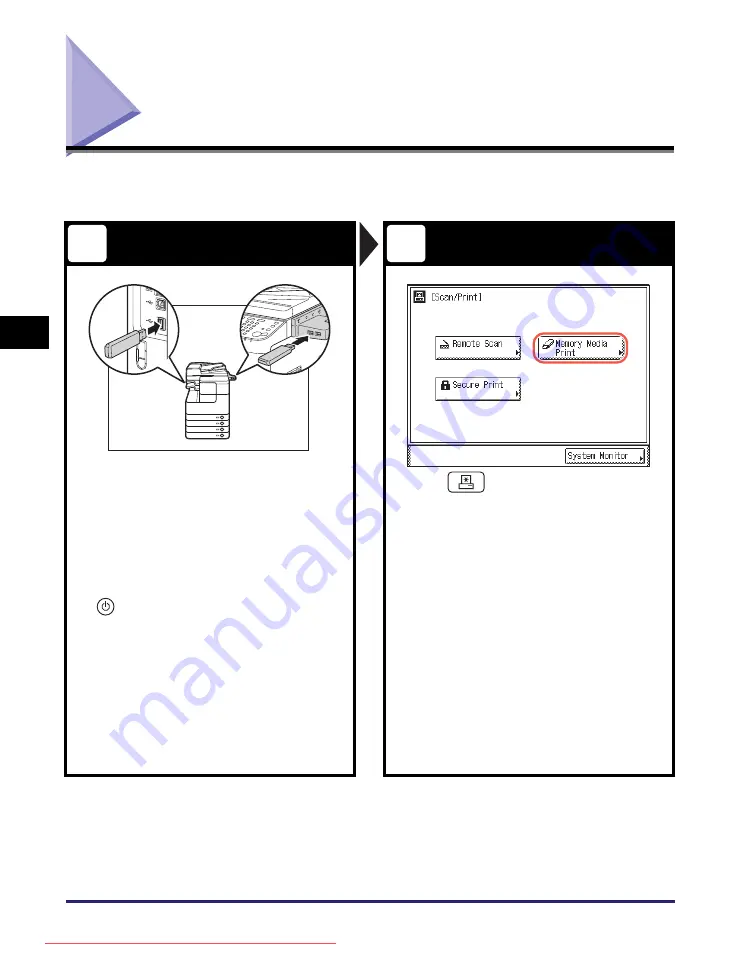
Printing from a USB Memory Media Device (Media Print)
4-6
Usin
g th
e Basic
F
unct
ion
s
4
Printing from a USB Memory Media Device
(Media Print)
This section describes the basic operation procedure for printing JPEG or TIFF files
stored in the USB memory media device directly connected to the machine.
Prepare
Display the Memory Media Print Screen
Insert the USB memory media device
containing the file you want to print into
the USB port on the left or right side of
the machine.*
•
When a screen indicating the USB memory
media device has been inserted appears,
press [Done] and proceed to the next step.
•
If the machine is in the Sleep mode, press
(Power).
•
Enter your ID and password or insert the control
card if the screen prompts you to do so. (See
“How to Log in to the Machine,” on p. 4-2.)
* The USB ports on the right side of the machine are
optional (USB Application 3-Port Interface Kit-A1).
The left side USB port is not available when the
above option is attached.
✝
Some USB memory media devices are not
compatible with the machine. For more information,
see Chapter 2, “Printing from USB Memory Media
(Media Print),” in the
Printer Guide
.
Press
(SCAN/PRINT) to display
the Scan/Print screen
➞
press [Memory
Media Print].
1
2
Содержание image runner 2520
Страница 8: ...vii Chapter 7 Appendix Available Paper Stock 7 2 Index 7 4 Downloaded from ManualsPrinter com Manuals ...
Страница 163: ...Branchement des câbles 1 14 Installation de la machine 1 Downloaded from ManualsPrinter com Manuals ...
Страница 223: ...Consommables 5 22 Entretien périodique 5 Downloaded from ManualsPrinter com Manuals ...
Страница 252: ...vii Kapitel 7 Anhang Geeignetes Druck Kopiermaterial 7 2 Index 7 4 Downloaded from ManualsPrinter com Manuals ...
Страница 275: ...xxx Downloaded from ManualsPrinter com Manuals ...
Страница 295: ...Arbeitsablauf beim Einrichten 2 8 Vor Inbetriebnahme des Systems 2 Downloaded from ManualsPrinter com Manuals ...
Страница 313: ...Faxtreiber Software optional 3 18 Mitgelieferte CD ROMs 3 Downloaded from ManualsPrinter com Manuals ...
Страница 378: ...vii Capitolo 7 Appendice Tipi di carta accettati 7 2 Indice analitico 7 4 Downloaded from ManualsPrinter com Manuals ...
Страница 401: ...xxx Downloaded from ManualsPrinter com Manuals ...
Страница 415: ...Collegamento dei cavi 1 14 Installazione della macchina 1 Downloaded from ManualsPrinter com Manuals ...
Страница 423: ...Schema di configurazione 2 8 Prima di iniziare ad utilizzare la macchina 2 Downloaded from ManualsPrinter com Manuals ...
Страница 441: ...Software Driver fax opzionale 3 18 CD ROM allegati 3 Downloaded from ManualsPrinter com Manuals ...
Страница 477: ...Consumabili 5 22 Manutenzione ordinaria 5 Downloaded from ManualsPrinter com Manuals ...
Страница 506: ...vii Capítulo 7 Apéndice Papel disponible 7 2 Índice alfabético 7 4 Downloaded from ManualsPrinter com Manuals ...
Страница 543: ...Conexión de los cables 1 14 Instalación del equipo 1 Downloaded from ManualsPrinter com Manuals ...
Страница 605: ...Consumibles 5 22 Mantenimiento periódico 5 Downloaded from ManualsPrinter com Manuals ...
Страница 628: ...Downloaded from ManualsPrinter com Manuals ...
Страница 629: ...Downloaded from ManualsPrinter com Manuals ...






























